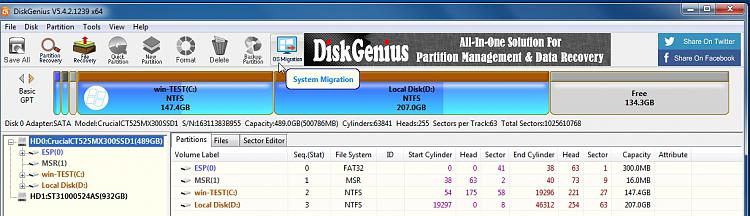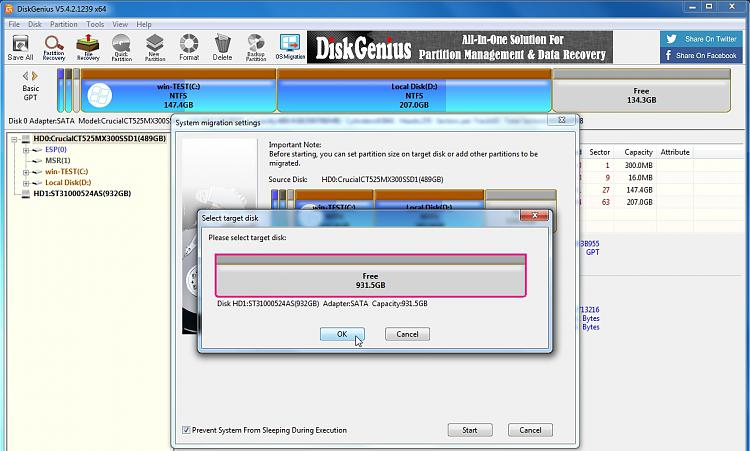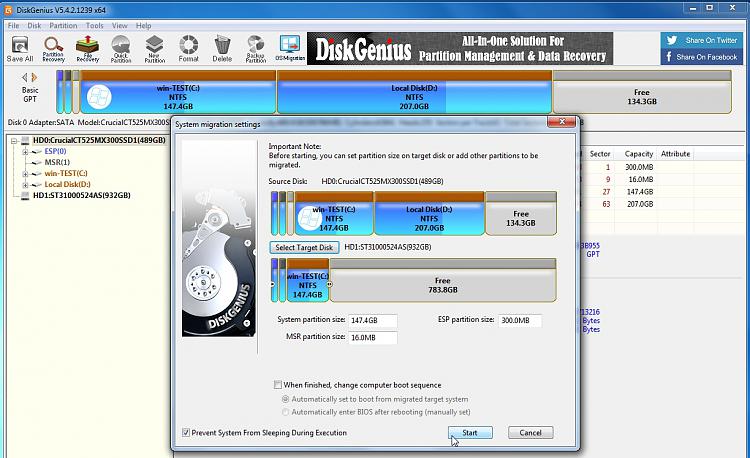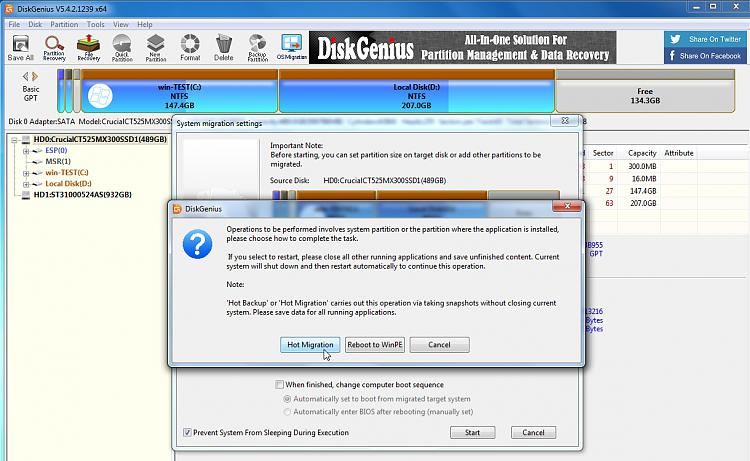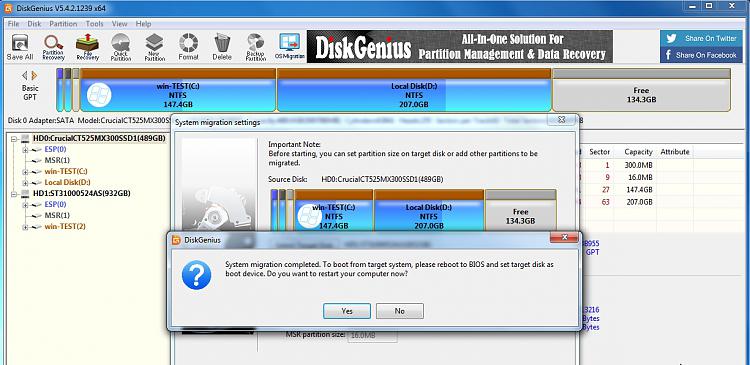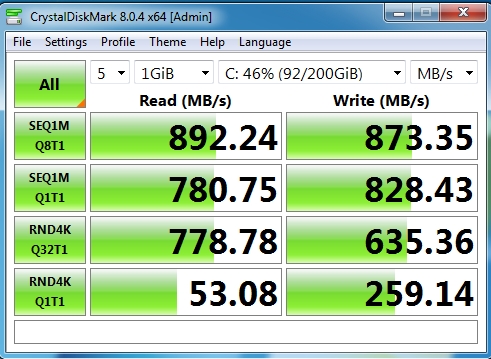New
#1
Partition a 500GB M2.NVME and instal W7 to both partitions?
My main PC is running W7 Ultimate from a 250G Samsung 970 EVO M2 NVME.
By way of a system backup and improvement, I've purchased a 500G Samsung 970 EVO NVME M2. My plan is to:
a) Set up two equal sized partitions on the new 500G drive, probably with Aomei Partition Master. (This will be done on a separate PC)
b) Clone my system drive into one of the two new partitions, using Macrium Reflect. (This will be also done on the separate PC)
c) Move the 500G drive back to my original machine, boot the system from the cloned OS partition and check that everything works.
d) Once that's stable, reboot and install a new Windows 7 version into the second, empty, partition on the new drive, then install a slimmed-down, hopefully junk-free collection of apps and stuff from the original drive.
Does this all sound feasible? The only fishhook I can think of is what to name the two new partitions created in c) above.
I mean, they'll both become 'C' drives eventually, won't they?
Also, I'll need to set them up to dual-boot, I guess. Do I need extra software for that?
Thanks.


 Quote
Quote