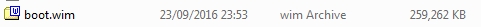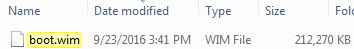New
#11
Thanks SIW2,
I tested install. It's only Windows 7 install media working on HP 800 mini G3 MBR disk. Other medias no go. HP is unique.
Its final size on USB is 6.25GB, though must be downloaded onto a 32 GB USB drive. hence I later moved its copy to a 16 GB USB drive (even 8GB should be ok)


 Quote
Quote