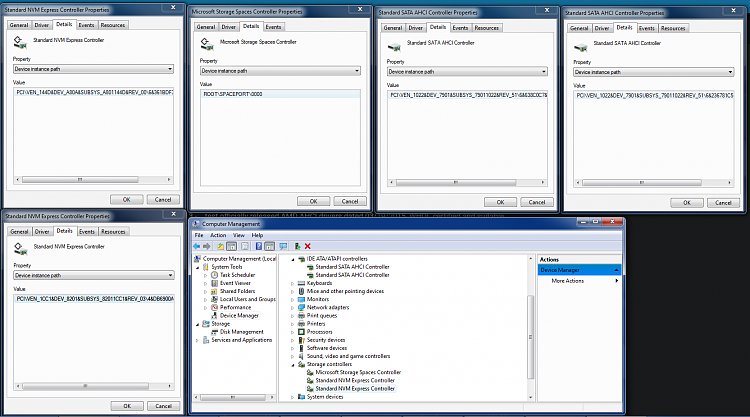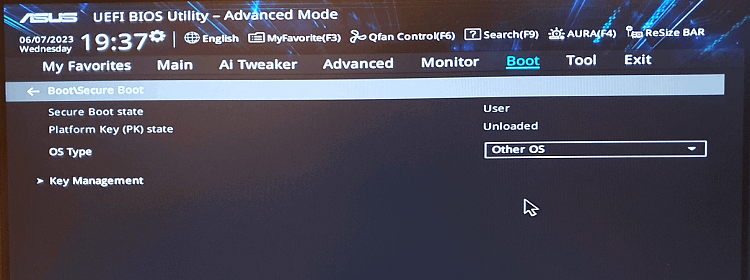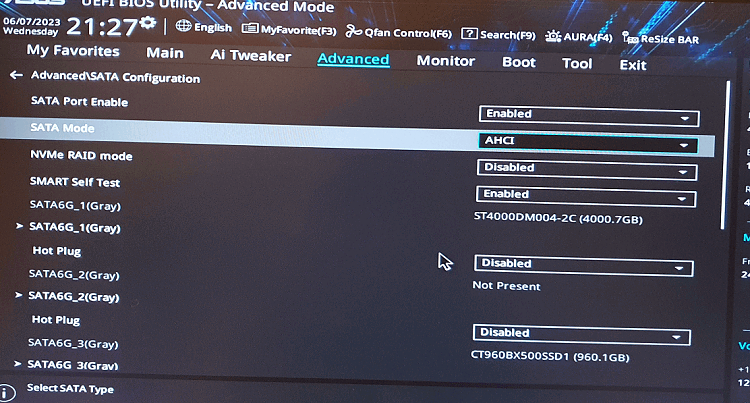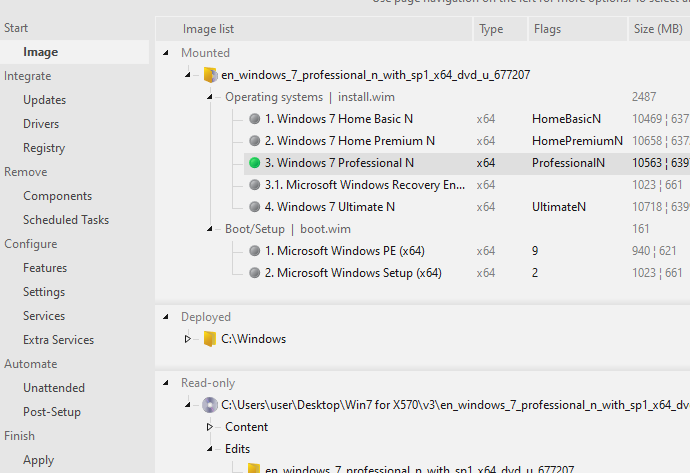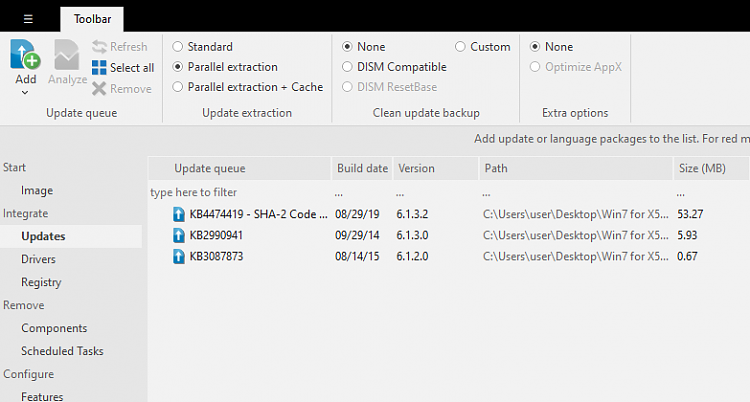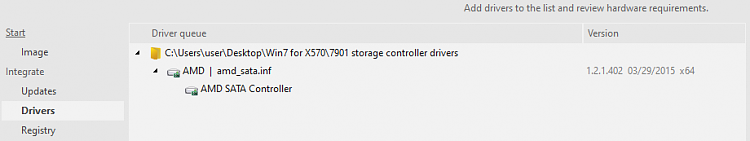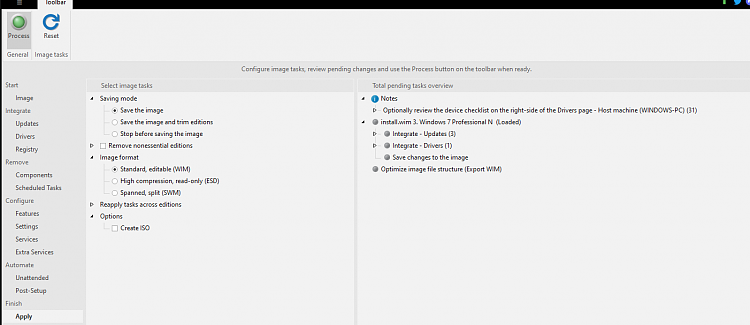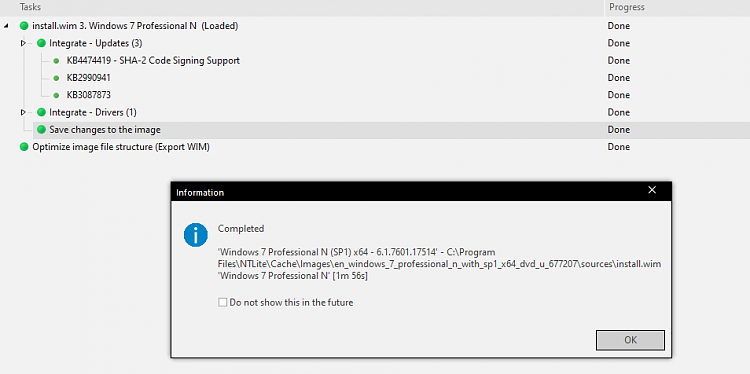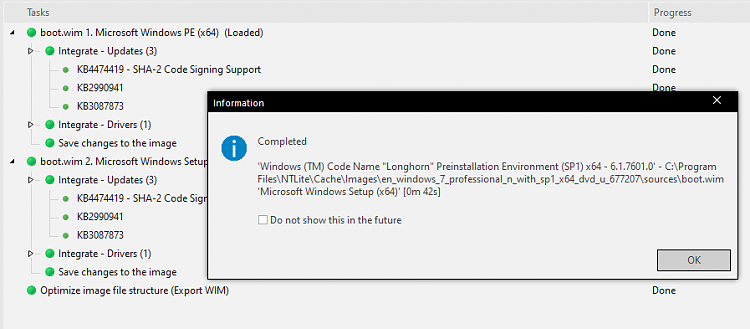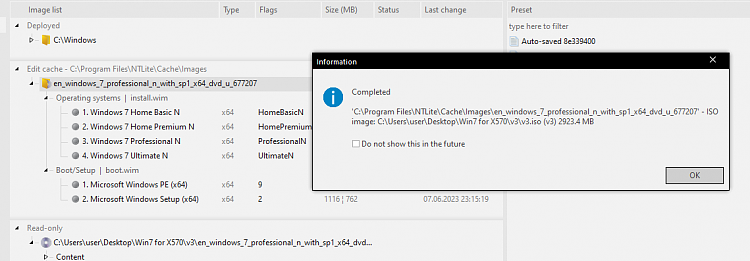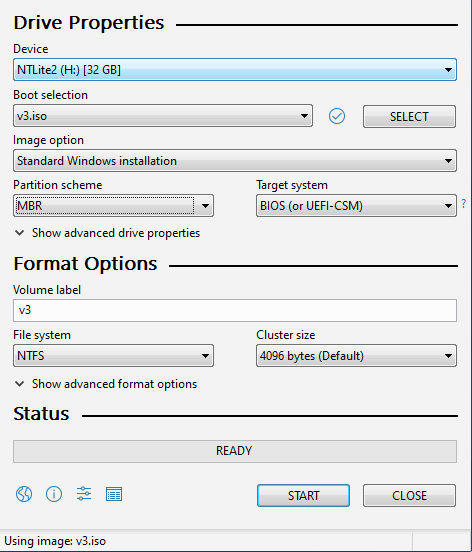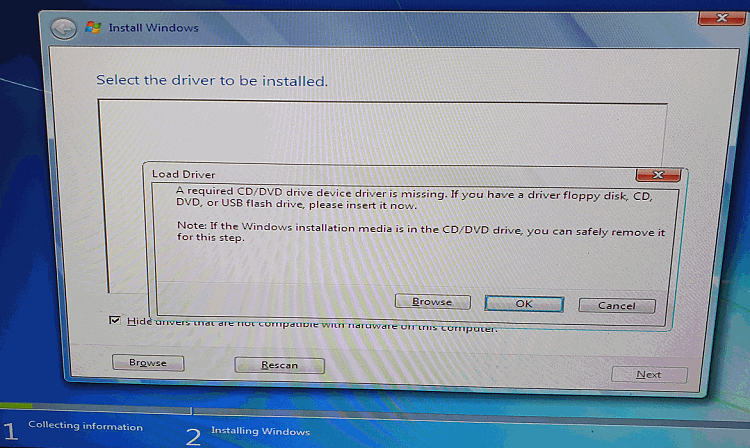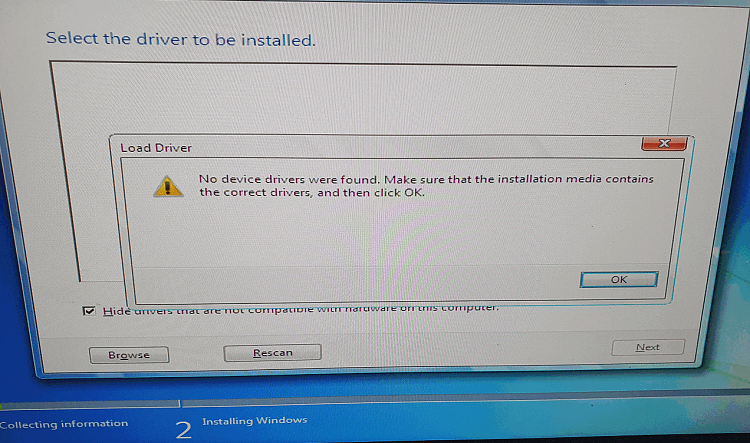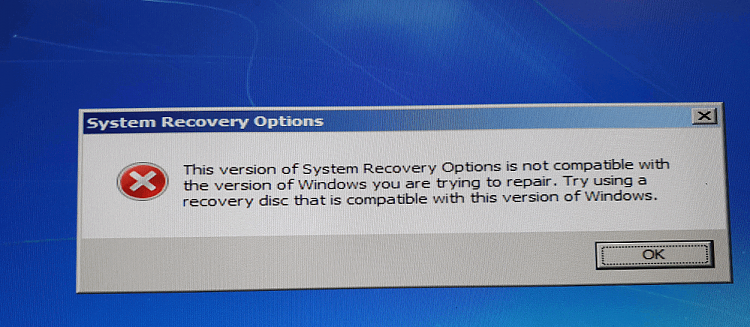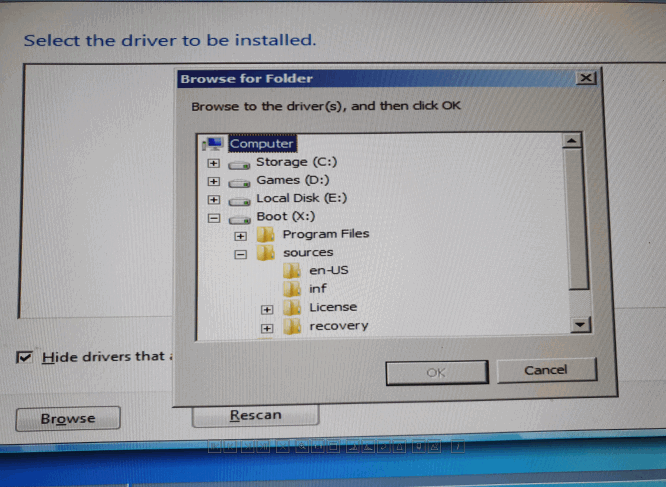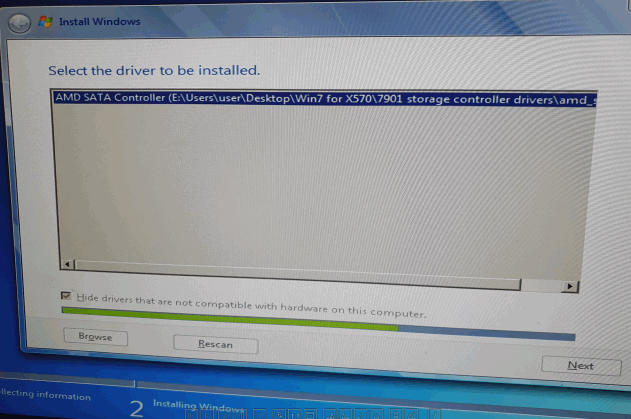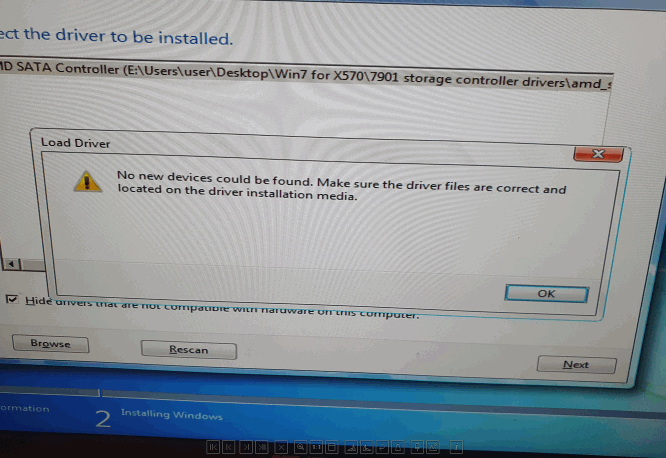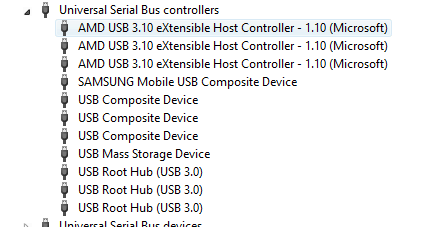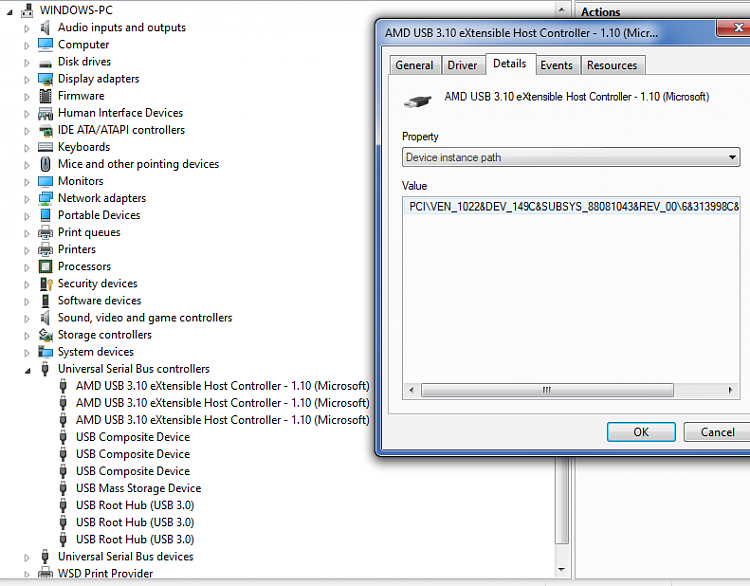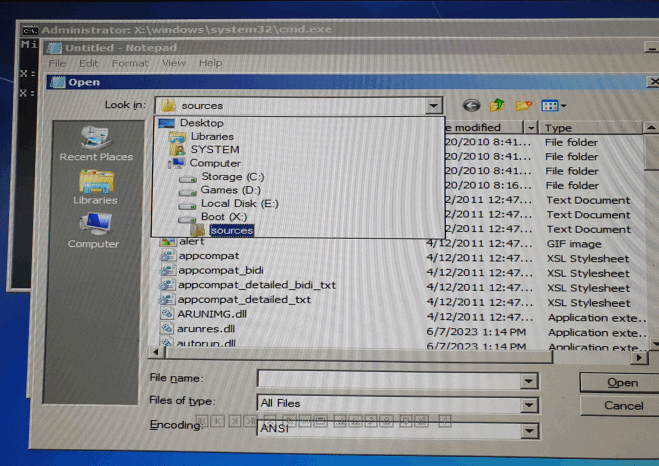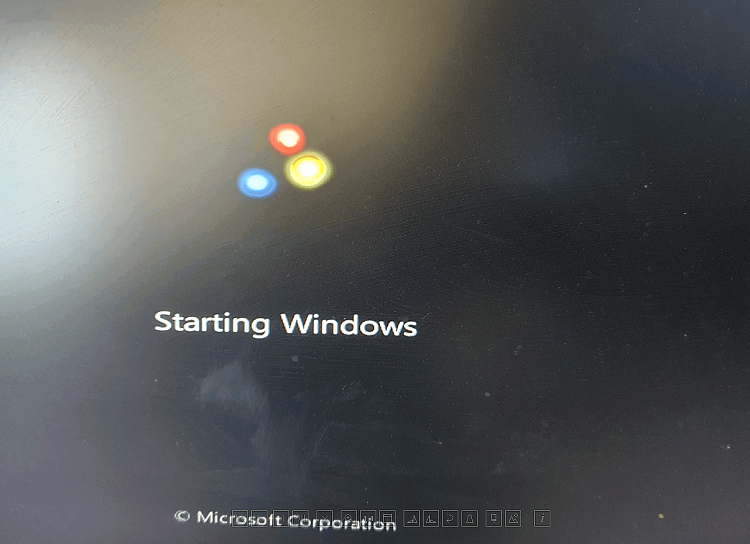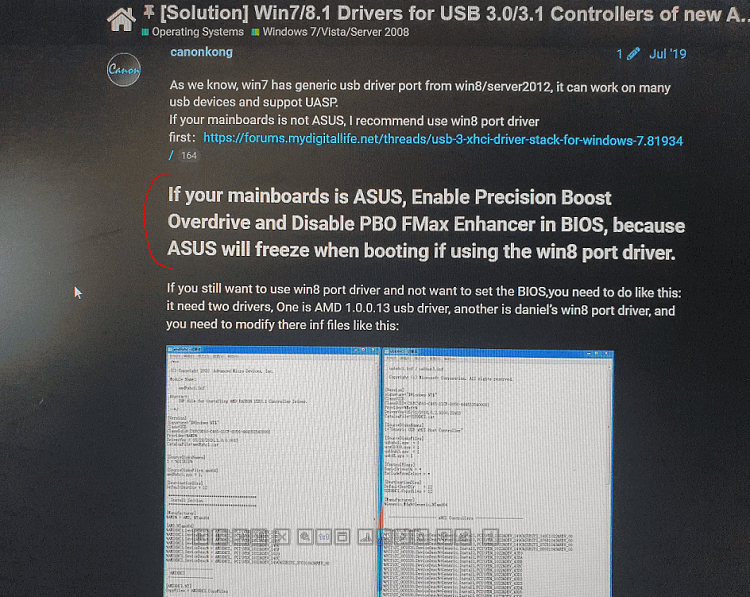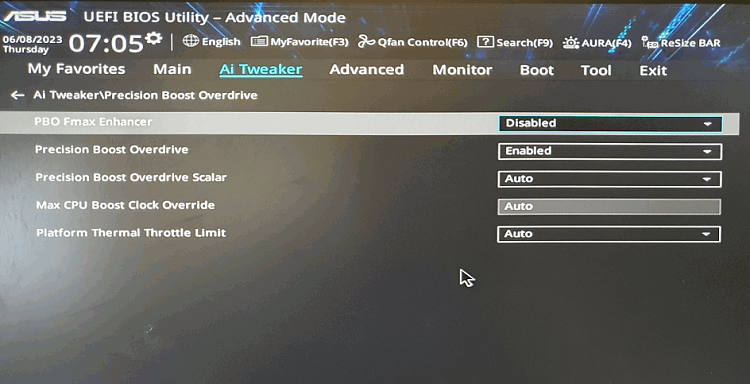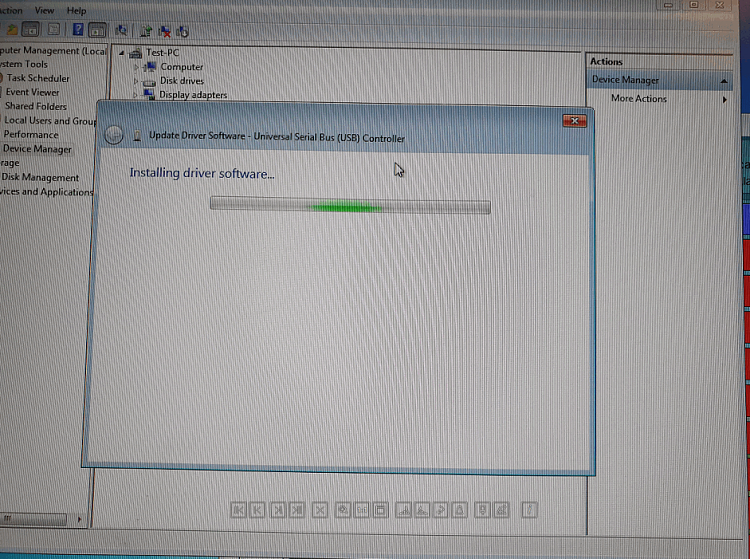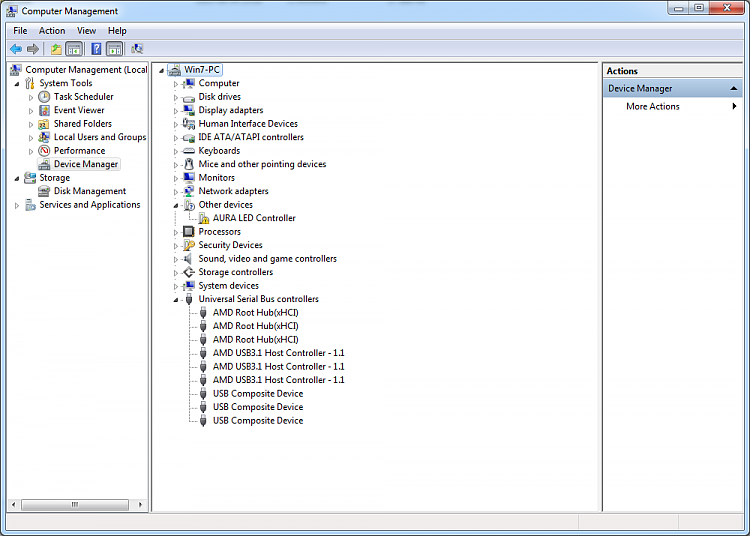New
#1
Windows 7 installation stuck on "starting windows" with X570 mobo
Hi, I really want to install Win7 x64. I made multiple attempts but no success. I really don't know what I am doing wrong and where to find solution.
My setup:
- AMD Ryzen 5 5600x
- Asus Prime X570-P
- 32GB DDR4
- GTX 1080TI
- Storage:
-- HDD 80GB (for Win7)
-- SSD M.2 with already installed Win10 Pro x64 (UEFI)
-- SSD 500GB with Linux (UEFI)
-- 4TB HDD (GPT NTFS partition for data only)
First attempt:
I took latest official Win7 SP1 ISO (2011 year), saved to pendrive using Rufus and ran. There were no any disks.
Second attempt:
I took this ISO Windows 7 Updated v4 : Free Download, Borrow, and Streaming : Internet Archive from Windows 7 Updated v4 - Eclipse Community . The author integrated usb 3.0 and nvme drivers and this time it showed up disks.
I installed Win7 to BIOS. It stuck on "Starting Windows" screen after first restart. I tried with safe mode but "setup can't be run in safe mode". I plugged that HDD to older PC and it ran, configured it to desktop and took again to my PC. In my PC i got stuck "Starting Windows". I ran safe mode but got stuck. I thought it could be related to my modern software. I turned off NIC in BIOS and then it booted up in safe mode. I installed every driver except NIC (because it was off in bios) and GPU (it probably shouldn't be done in safe mode). Still can't boot (even with NIC disabled).
Reinstalled WIndows 7 with NIC disabled and it got stuck after second restart (some progress) but still CAN'T BOOT TO DESKTOP!
Third attempt:
I took this ISO Google Drive - Virus scan warning from video How to Install Windows 7 on Modern Hardware! [USB KEYBOARD AND MOUSE WORKING] (10th 11th 12th gen) - YouTube . Installed it to UEFI and it got stuck "starting windows". Installed it to BIOS, the same problem.
Note:
I don't care about USB support in setup because I am using PS/2 keyboard. Mouse is not necessary during setup anyway.
I had CSM enabled in BIOS. Can provide photos of BIOS setup if necessary.
I really don't understand what's going on. Please help me. I appreciate every advice.


 Quote
Quote