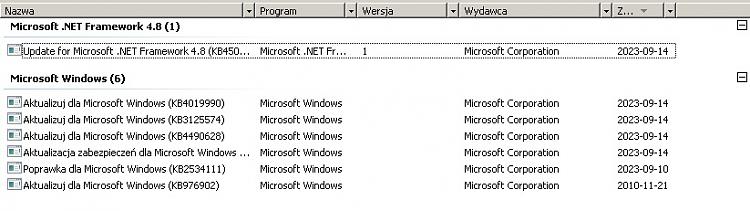New
#1
bat script to install many programs and reboot between them
Hello. I'm creating this bat script, but it's not working (it's rebooting, but no restart after that):
Could anyone help? Run it as update 0 with admin rights
Code:@echo off title Install stage %1% echo. IF "%1%"=="0" ( echo program 0 will be run here REG ADD HKLM\SOFTWARE\Microsoft\Windows\CurrentVersion\RunOnce /f /v SP2 /t REG_SZ /d ""%~dp0update 1"" pause shutdown /r /t 0 ) IF "%1%"=="1" ( echo program 1 will be run here REG ADD HKLM\SOFTWARE\Microsoft\Windows\CurrentVersion\RunOnce /f /v SP2 /t REG_SZ /d ""%~dp0update 2"" pause shutdown /r /t 0 ) IF "%1%"=="2" ( echo program 2 will be run here REG ADD HKLM\SOFTWARE\Microsoft\Windows\CurrentVersion\RunOnce /f /v SP2 /t REG_SZ /d ""%~dp0update 3"" pause shutdown /r /t 0 ) IF "%1%"=="3" ( echo program 3 will be run here REG ADD HKLM\SOFTWARE\Microsoft\Windows\CurrentVersion\RunOnce /f /v SP2 /t REG_SZ /d ""%~dp0update 4"" pause shutdown /r /t 0 ) IF "%1%"=="4" ( echo Installation complete! pause )


 Quote
Quote