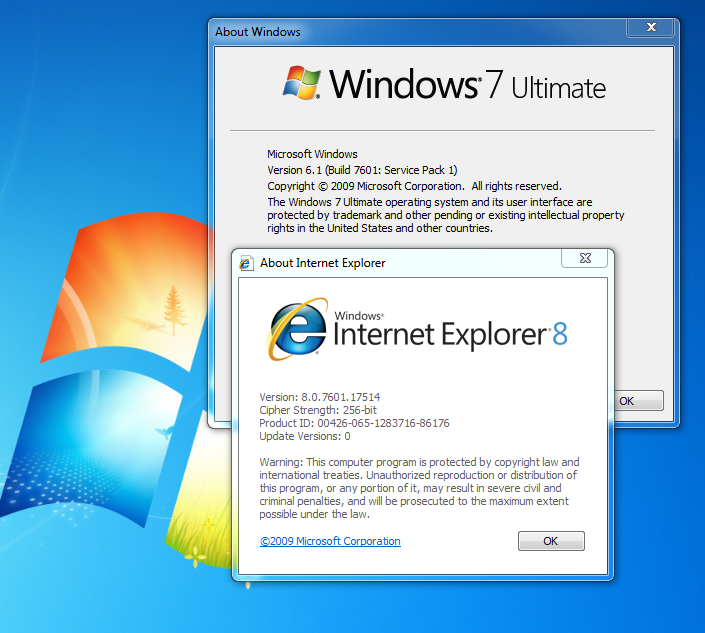New
#11
You don't need one. Windows 7 is its own ZIP Program.
Enable Internet access and Windows Update by installing KB4474419, KB3138612 and KB4490628.
Check "Use TLS 1.1" and "Use TLS 1.2" in advanced settings of IE 8 so the Microsoft Update Catalog can be accessed.
Use Windows Update to obtain Edge or at least IE 11.


 Quote
Quote