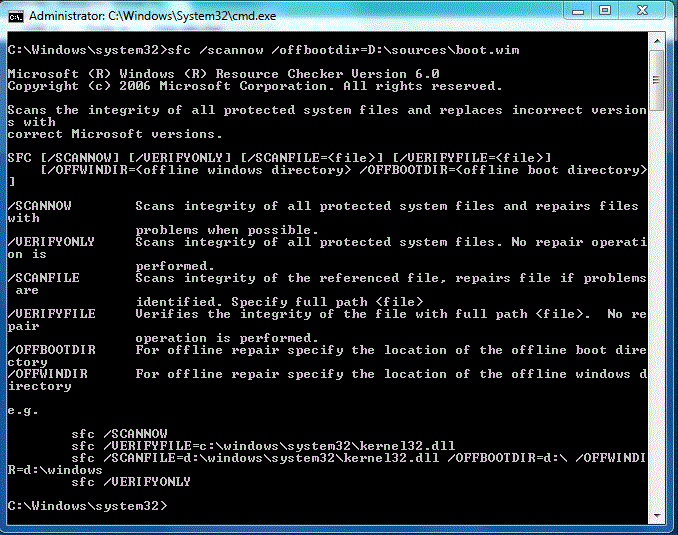New
#1
How can I repair system files from boot.wim if no DISM /RestoreHealth
If DISM Version 6.1.7600.16385, on my Windows 7 Professional 64-bit laptop, had a RestoreHealth switch, I would enter this command.
DISM /online /Cleanup-image /RestoreHealth /source:[drive letter redacted so it's not converted here into an emoji]:\sources\boot.wim
Here is a screenshot of DISM /? showing what is available in DISM Version 6.1.7600.16385:
What would I enter using this version of DISM to accomplish the same thing as I would accomplish with /RestoreHealth if this version of DISM had that?

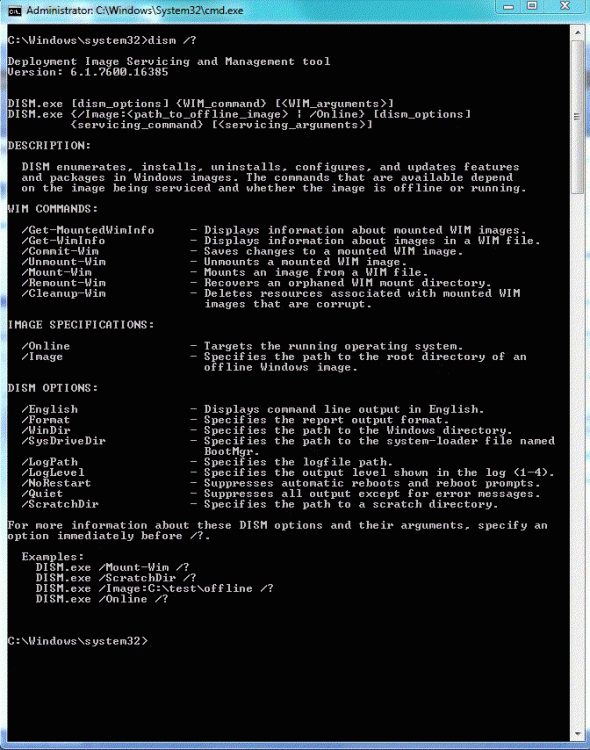

 Quote
Quote