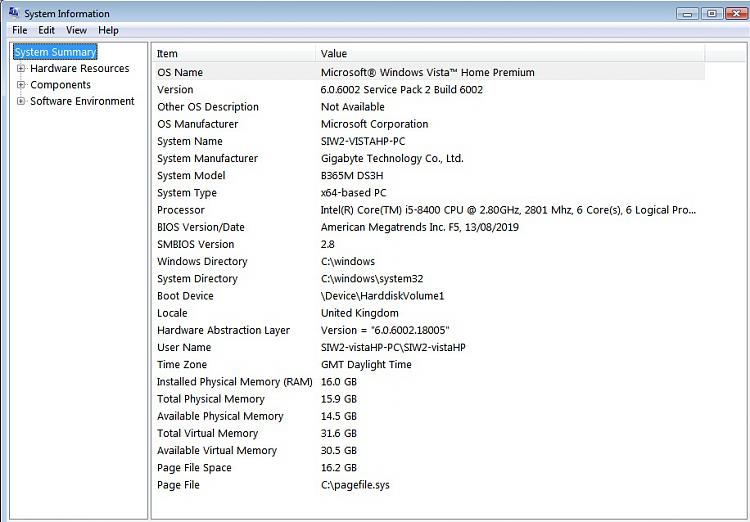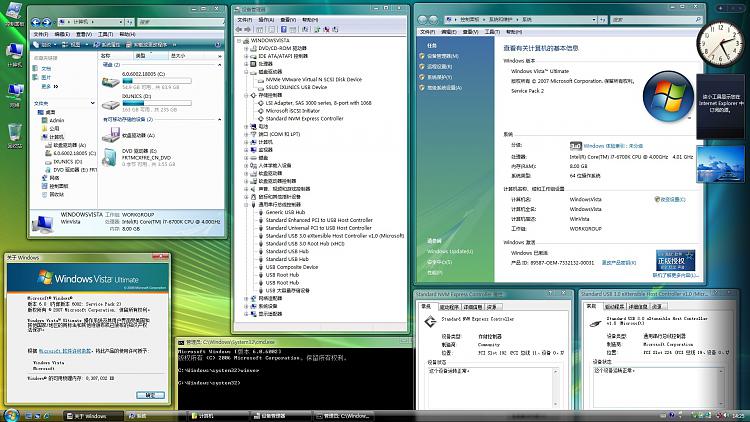New
#1
Problems with installing Windows Vista (i know its not 7)
Hey, i have problems with installing vista
when i choose partition and click next, i get this message:
"Windows cannot find a system volume that meets the installation criteria"
i have a disk that has 2 in 1 disks.
I hope i will get help


 Quote
Quote