New
#1
Error code: 0x8007000D sfter slipstreamed kb3125574 update
hi everybody,
I am getting "WINDOWS cannot OPEN THE FILE D:\Sources\Install.wim REQUIERED. Make sure that all required files for installation are available and restart the installation. Error code: 0x8007000D" when trying to install windows 7 64 from iso file after slipstreamed kb3125574 update into it on virtualbox following this article:
The Last Windows 7 ISO You'll Ever Need: How to Slipstream the Convenience Rollup
i have extract the slipstreamed iso file and found that install.wim file size is 232MB whereas the normal one is 4GB of size, is it unusual?
there is a couple of things i should mention here,
when i try to mount the slipstreamed iso file i got error message this time, saying:
"C:\Windows\system32>Dism /Mount-WIM /WimFile:C:\Windows7Updated\sources\install.
wim /Name:"Windows 7 ULTIMATE" /MountDir:C:\Windows7Updated\offline
Deployment Image Servicing and Management tool
Version: 6.1.7600.16385
Error: 13
The data is invalid.
The DISM log file can be found at C:\Windows\Logs\DISM\dism.log"
so previously i tryed to slipstream an iso file with "Servicing Stack Update--the KB3020369 update--" only and the slipstreamed worked fine and installation run,but when i slipstreamed iso with both "convenience rollup update package--that's KB3125574 "
i got error message mentioned above.
how can i got it right and find what went wrong?
thanks in advanced

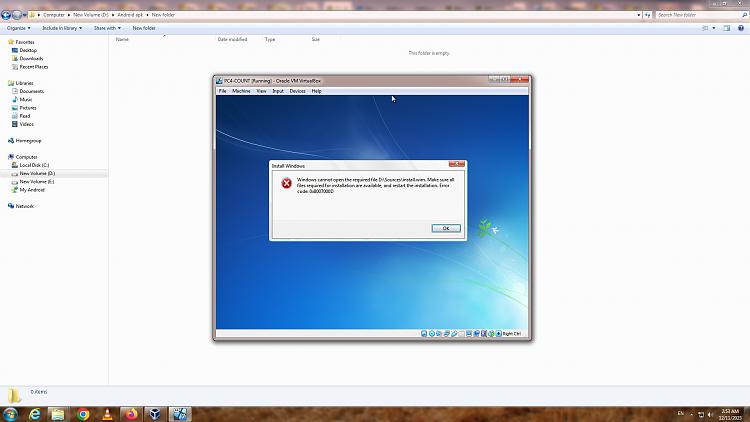

 Quote
Quote