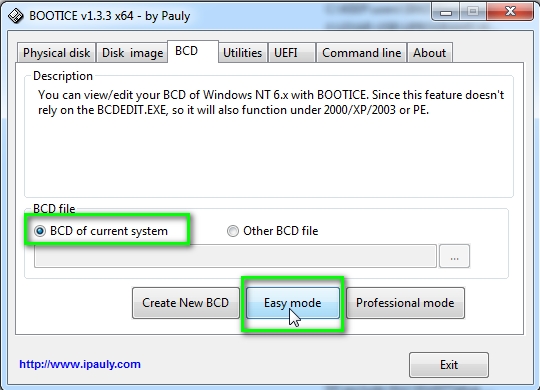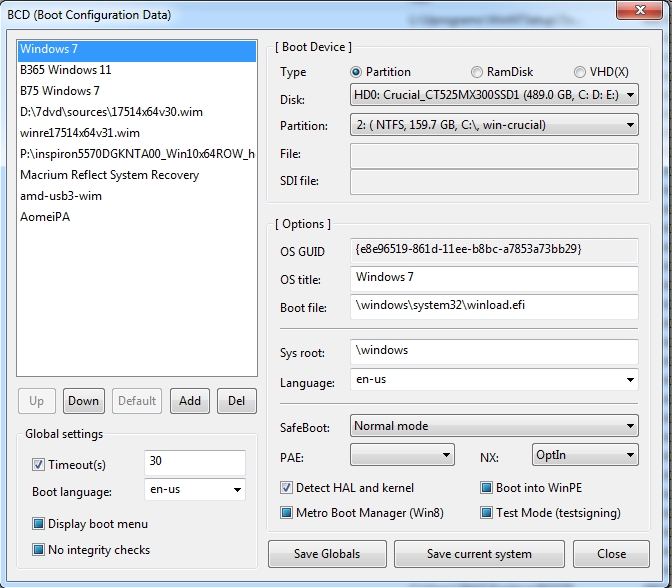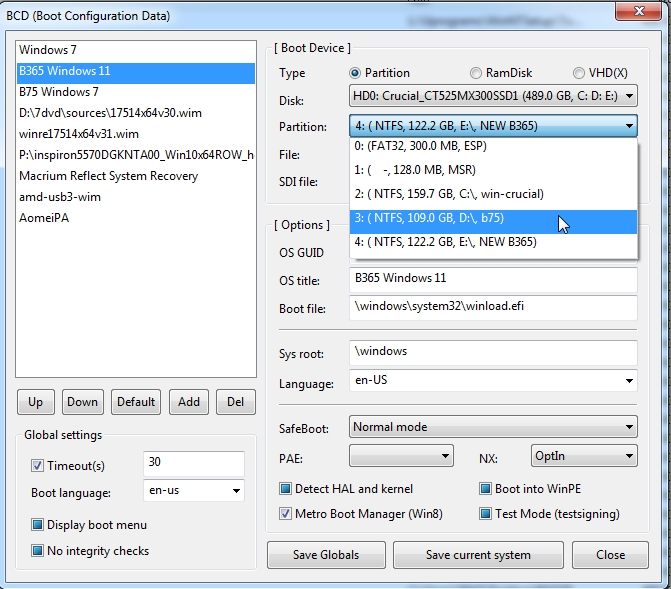New
#1
Trying to install win7 in a third partition
Hello there.
In the past I had installed win7 in 3rd partition(win98 first partirion, winxp second partition) but don't remember the right way
I made a bootable USB flash drive that contains win7 installation files
I use plop boot manager to boot from USB flash drive.
In the last step called finishing installation the 1sr reboot happens and I get the message winload exe not found when I click win7. The bcd store has entries that don't work except earlier version of windows that works
I also made DVD bootable optical drive to install win7 but when I try to boot with plop boot manager I get black screen with blinking cursor.
Please help


 Quote
Quote