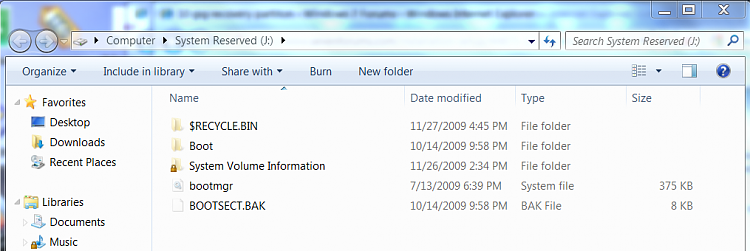New
#1
10 gig recovery partiton
Hello ppl, i have a small issue, i installed Windows 7 on a dell 1520 laptop. everything is workin great, i formatted the 10gig vista restore partition, and lookin at my disk management i now have 10gigs (un allocated ) 102gig healthy primary partition (windows 7 sys files) and 140 gigs healthy system partition.. in that order. first of all i would like to have the Win 7 system files in the begining of the HD, second i would like to add the 10 gigs to the 140 gig partition ... only option for the 10 gig partition is " create a new volume. any ideas are welcomed
thanks


 Quote
Quote