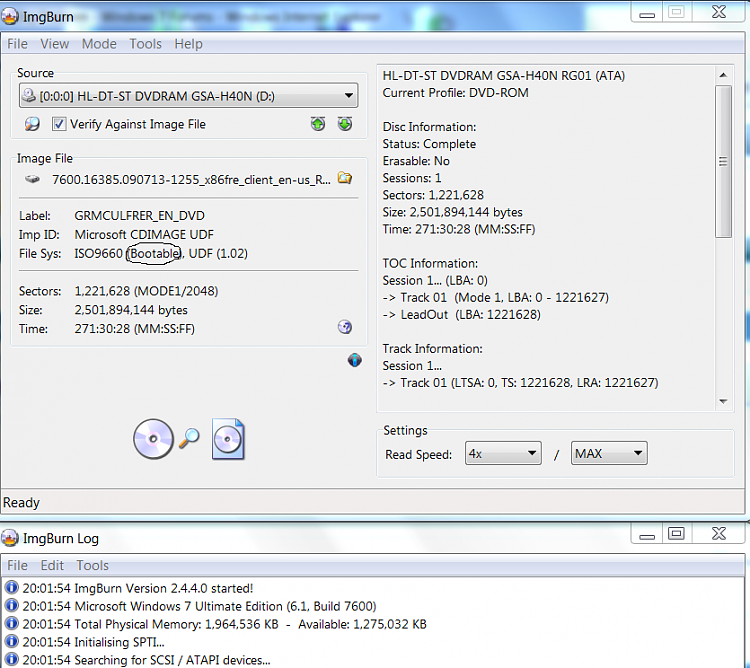New
#11
Hmm, something is wrong. Are you sure you changed the boot sequence to CD first? I know you said you did, but just double check. When the splash screen comes on. keep tapping the right F-key or ESC (whatever it is on your system), then navigate to CD ROM with the down key and hit Enter. Make sure the CD is spinning at that time. After that, the "Hit any key" message should come up.
If that does not work, something is wrong with your BIOS. You may have to flash it.


 Quote
Quote