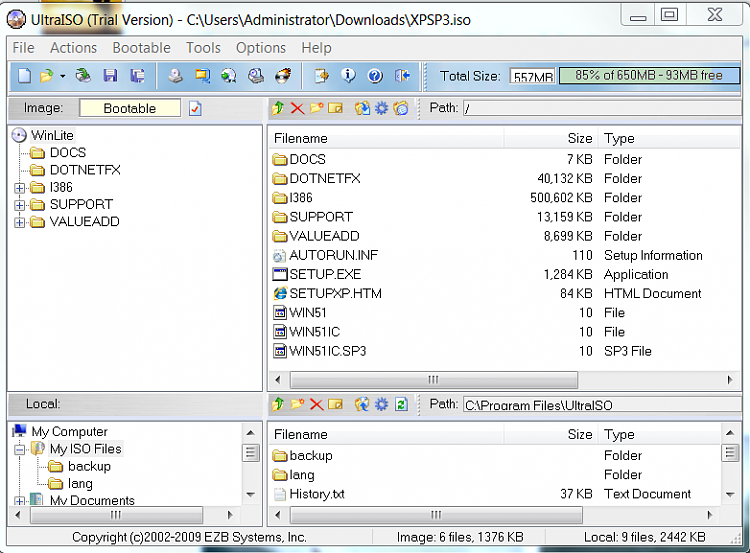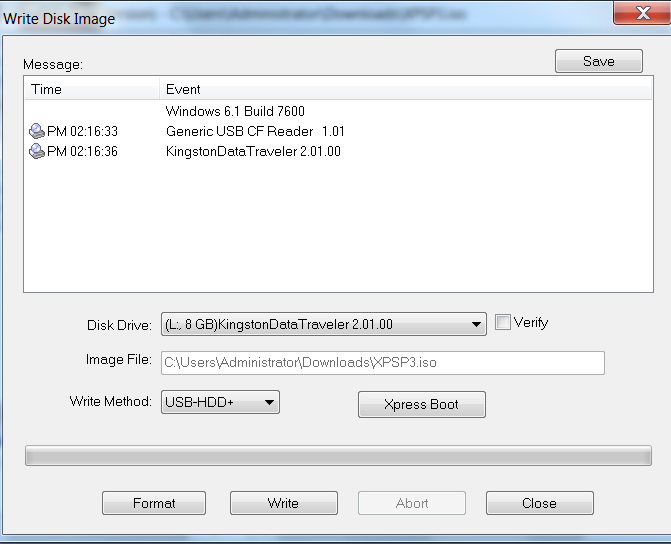New
#11
Normally Windows 7 needs to be installed last to correctly configure the boot with an older OS.
However, installing XP in a dual boot after Win7 can be done successfully by following Method Two in this tutorial:
Dual Boot Installation with Windows 7 and XP
The best method is to use the XP .ISO image file and Write Disk Image to the stick using Bootable tab on UltraISO trial version here: Attachment 41777
I am not sure you have the XP ISO image file from what you said before, but am testing now Make Disk Image on the same UltraISO Bootable tab to see if it can compile the ISO.
It can only create an ISO from disk, however using Nlite you can easily make your XP files into an ISO image and then write the ISO to your USB flash stick using UltraISO Bootable tab! You can also slipstream in drivers on Drivers page in Nlite to make installation smoother.
Then you boot from stick by enabling all USB options in BIOS, and tap the F-key given on first bootup screen for Boot Menu (usually F10 or F12).
Last edited by gregrocker; 12 Dec 2009 at 16:36.



 Quote
Quote