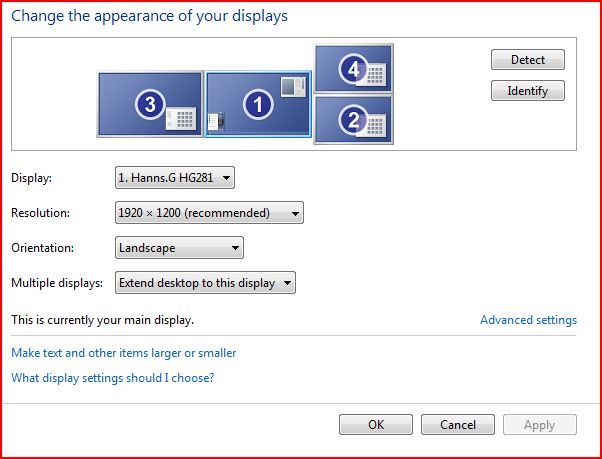New
#1
Dual monitor support?
Hey guys i'm not quite sure where to put this thread so i took a guess.
Anyway i have 2 22" LCD Monitors and when i plug them in. Windows 7 does this weird thing were when you select the option to extend the desktop spanning from left to right. Instead of simply scrolling from the left screen to the right screen with your hand as you usually would with any OS, Windows 7 BETA somewhat reverses it were you have to scroll to the left from your 1st monitor to get the 2nd monitor.
(sorry if this is really confusing im having a differculty writing this also haha)
And if you select your monitor on your left to be your primary monitor, it will wont do that it will move the it to your right monitor instead so i decided to physically switch the monitors around on my desk to get it normal. but i don't like the idea of my computer telling me what to do hahaha.
I know its a beta OS but its still based somewhat on vista.
ive got the latest drivers for my graphics card and my graphics card is a NVIDIA 260GTX so its pretty meaty and it can do dual monitor fine on other os's
any of your input would be great guys
thanks