New
#41
Reinstalling GRUB Menu
-
-
-
New #43
Sorry, from your earlier post: Reinstalling GRUB Menu
I had understood you were able to do this but there was no Grub installed, so you got the error. Now that you were able to install Grub in the Linux partition, it should work.
Yes, boot.ini is a file in the C: drive (the root). You can edit it with notepad or like here:

Click the Edit button and type the line: c:\linux.bin="Red Hat Linux" so that it appears as the last line in the file.
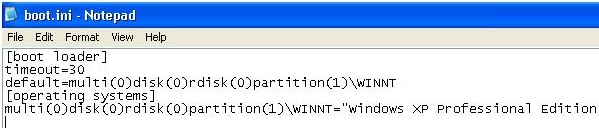
Correct, you will need to boot to your Live Linux CD, and from a command prompt type: dd if=/dev/hda2 of=/linux.bin bs=512 count=1. This will "Dump the Linux boot sector" to the file * linux.bin *. Yes, use a flash drive, a floppy disk, or mount the Windows partition. Somehow copy linux.bin and put it in the C: drive, where boot.ini already is. Then when you boot your computer, you will have a menu selection for "Red Hat Linux". When you click on it it will find * linux.bin * and boot up your Red Hat Linux.
Hope this helps?
-
New #44
I get an error saying
dd: opening `/dev/hda2': No such file or directory
Edit..
I changed hda2 to sda3 but now I get
dd: opening `/linux.bin' :Permission denied.
-
New #45
-
-
-
New #48
The problem I see with giving you more specific advice is I have no experience with a computer dual booting XP and Red Hat, while fixing it with a Knoppix live CD. However, it seems to me that you will need to have "root" privileges (permissions) on the Red Hat system to "Dump the Linux boot sector" from the Red Hat partition. You may be able to gain access with the "root" password in a command prompt from the live cd. Or you might be able to boot to the Red Hat OS from the live CD. When you boot to the live Knoppix CD, are you a "User" or do you have "root" access? Do you open a "root" command promtp window (terminal) when you type the Dump command?
-
-
New #50
According to this link: Root Password (what is it?) - Knoppix.net
you need to type: su
before the command. So maybe try:
su dd if=/dev/hda2 of=/linux.bin bs=512 count=1
Related Discussions



 Quote
Quote