New
#21
Reinstalling GRUB Menu
-
-
New #22
TG;
What I had in mind won't work. It seems Grub (or LILO) must be installed to boot to linux, so in my humble opinion, it is just easier to install and use the Grub boot loader instead of the Windows boot loader.
Your Knoppix CD is a live CD, meaning when you boot to the CD you have started a Knoppix Operating System. From the Live CD you should be able to reinstall Grub, but you need to install it to the MBR in order to include your XP in the Grub boot menu. You may also be able to use the Live CD to create a bootable floppy for you that will allow you to access your Knoppix partition and from there reinstall Grub.
This link: Grub Reinstallation Linux Lingo posted by jeffc seems to me to be the simplest to follow and if you can still not get it to work there is a link to get an ISO file you can burn to CD, boot, and use to install grub.
You can use the XP boot loader, but that requires some editing and I don't know how comfortable you are with that?
Please let us know how we can help?
.
-
New #23
I have been to all these websites and tried different steps..
Type the following and press enter:
find /boot/grub/stage1
When I reach there, i end up with "Error 15 ( i think it's 15) :File not found"
I have no problem editing anything.
-
New #24
OK.
First add this line to the end of your boot.ini:
c:\linux.bin="Linux"
Then Dump Linux boot sector to a file. Boot to Linux and type the following:
dd if=/dev/hda2 of=/linux.bin bs=512 count=1
Copy the file: linux.bin from Linux to the C: of your Windows XP and reboot.
There should be a menu entry to boot to your Knoppix partition?
Otherwise you could download a bootable disk to install Grub from here: Download Super Grub Disk 0.9799 for Linux - A bootable floppy or CDROM that is oriented towards system rescue. - Softpedia
Or another suggestion would be to download the Ubuntu ISO, burn to CD, so I can walk you through installing Grub from that CD.
Cheers!
-
New #25
Ok so.
When I run the "dd if=/dev/hda2 of=/linux.bin bs=512 count=1"
I get an error saying " no such file or directory."
Also, noticed you said knoppix partition. I am booting from knoppix on a cd.. I think it's redhat linux on the next partition. I'm not even sure xD.
Edit.
So I noticed when I ran the command it was saying "dd: opening '/dev/hda2' : No such File or directory"
So i figured it was just pointing to the wrong path. I opened up explorer and changed /dev/hda2 to /media/sda2.
When i run the command with /media/sda2 it says "opening /linux.bin': permission denied"
:S
-
New #26
I thnk you are getting that error because Grub isn't there. When you originally set up your dual-boot arrangement you allowed the Linux installer to place Grub in the MBR correct? So it overwrotwe XP's
MBR and added itself and XP as boot options. Then you had a problem
with XP booting so I assume you somehow replaced Grub's MBR with
XP's via fixboot/fixmbr command. So GRUB is no longer on your computer. Is this correct?
For this method to work Grub must be placed in the Linux root partition and Not the MBR.
Then you run the DD command.
How many partitions do you have on your computer?
-
-
New #28
You ppl are making this more difficult than it is. If you have xp, and want to get the linux os working, just install it again. It will replace the windows MBR as GRUB, and then you can use both operating systems. If on the other hand you want to keep the knoppix with all the software there was installed, just follow the guide on the first page, the second one posted by uhh.... well the second guide.
-
New #29
Well first of all, it's not my computer. And the user has some applications installed on it that took a pretty long while to get working properly.. Reinstalling is going to be a b*tch.
It's not an option.
-
New #30
Ok then. how about creating a backup system of the knoppix, and then reinstalling that one via a cd. Its possible in ubuntu at least.
Related Discussions


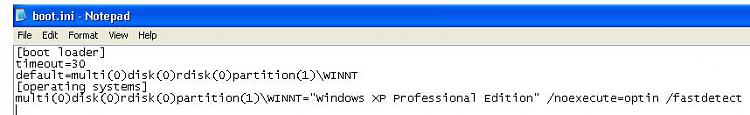

 Quote
Quote