New
#101
HP Laptop upgrade from Vista - 4 frustrating failures!!
-
-
New #102
Was being dim and looking at graphic instead of reading the description above
-
New #103
Single boot W7, two unwanted partitions, and admin user
The score so far is that I have a single boot set up having restored the W7 system backup made with W7 Disk Management GUI.
I thought to start I would just remove the D partition and expand the Win7 partition into that. I used Partition Wizard. On reboot I had a new error 'autochk program missing - skipping autocheck' this went into an endles boot loop. Using install DVD for repair did not help, it could not make the repairs it said.
I used the Repair Console to re-install the Win7 Backup again. Fixed the NTLDR problem with the Repair Console booted into Windows no problem but still have theC & D partitions to remove or resize. (I wonder if I should use Disk Manager to do this so Win 7 knows what is going on?)
I enabled the Administrator account (temporarily) and decided to call it a day and give you guys a break. Pity our time zones are so far out!
So to summarise:
a) Single boot Win 7 is working from the F: partition
b) C and D partitions are still in place - I don't strictly need more than one partition anyway, originally all personal docs were in the User Account folders on C drive, it just seems easier to backup system and personal data separately.
c) I need to expand the Win7 partition as it is only 45Gb and will probably need more once the other software is all loaded
d) Administrator account is available ( I will disable this once everything is working)
Many thanks for all assistance, am going to take a break :)
Jon
-
New #104
You can always use Disk Mgmt to Extend F: into deleted Recov space. Safer.
So you might as well try to delete C: first, Resize F: over it, use Startup Repair to get it started and see if it bluescreens.
If so, try to do Repair Install to refresh activation,
or settle for Win7 on F: with Disk Mgmt extending it all the way to the right. You can put data or flower pots on C:
Or clean reinstall wiping whole disk with WIn7 DVD.
Good night!
-
New #105
Sorry , wasn't able to get back till now.
When you had the Windows not genuine - the first thing to try is a reboot - and if you can get in - reactivate in the System properties if necessary.
If you can't get back in after reboot - very likely there was a problem with the drive letters.
PW may have messed up mounted devices in the registry.
Easiest way to fix that is to boot the Paragon cd select NormalMode>Boot Corrector>Search for Windows installations>Correct drive letters in system registry.
Highlight the 7 partition and assign the original drive letter ( in this case, F ).
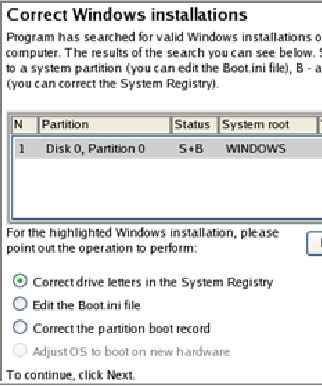
Click the Edit Letters button to correct an existing drive letter or assign a new one in the Windows System Registry.
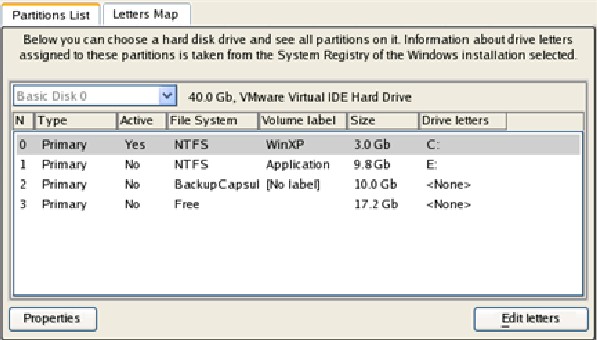
Once you’ve assigned the appropriate drive letter, close the dialog, then click the Apply button. Confirm the operation.
Should then be fine.
-
New #106
SIW2 thanks for that, as noted above I am more or less back at the beginning with a system that boots but with Win 7 on the F partition, and two rather useless partitions C, the old vista one, and D the old HP recovery one.
Today I thought I would take it a step at a time and see if I can use W7 Disk Management to remove the D Partition first. I will then reboot and see how this works. Then I will see if W7 DM will expand the Win 7 partition to the empty space. Then reboot again and see what happens. Hopefully by using W7 DM everything will go OK. Then I can attempt the same trick with the C partition.
Jon
-
New #107
So far so good the redundant D (Recovery) partition is gone. Now to try the same trick to remove the C Partition.
-
New #108
I have deleted the C partition successfully but W7 DM will not allow me to Extend the partition to include the unallocated space that was C.
Diskmap now looks as below.
I guess I will have to use Partition Wizard to expand the Win 7 drive
I think I will now backup the system again from W7 DM, so I can return to this state easily
Jon
-
New #109
Yes, it makes sense to image again now.
Windows Disk Management won't allow you to extend to the left - not surprised you couldn't.
You may be lucky with PW this time.
If you get the Not Genuine again , boot the BR10 free cd and do the boot corrector > correct drive letters etc
-
New #110
SIW2 what happened exactly that caused a Not Genuine bluescreen - it sounds like activation is involved.
If it was drive letter changing, how and what triggers it? Can you explain "mounted devices in registry?"
Once before when I got this bluescreen during similar operations in beta, I ran from Task Manager D:Setup.exe to Repair Install which reset the activation. Too much trouble here? There are also the slmgr commands to insert key and activate.
His problem with running those was needing elevated CMD I believe, so I found a workaround to elevate via gpedit.msc but he had already booted to clean install (later reimaged).
Thanks teach.
Related Discussions



 Quote
Quote