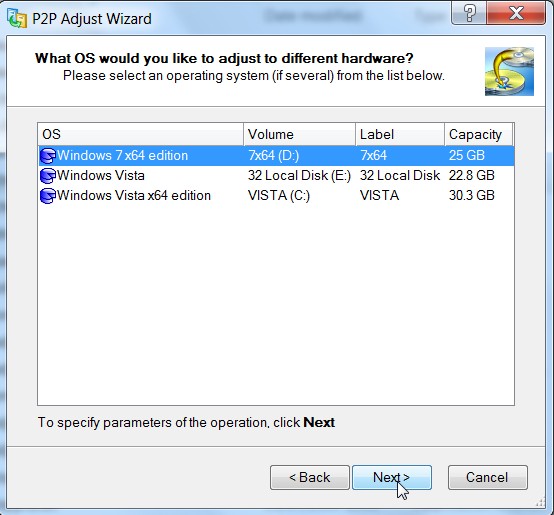New
#1
[Resolved] on one hdd, installing on 2nd hdd in same pc
Hi everyone,
I had a terrible thing happen last night, having massive problems with itunes +win 7 + p5w dh deluxe asus mobo, i tried to update the bios in the mobo...during the process the pc rebooted out of order and my mobo is dead.
anyways in happy news this is a good excuse to upgrade to a velociraptor 150gb hd, i5 intel and evga p55 micro sli mobo....
the problem is:
I have win7 home premium upgrade on my original generic hdd, i have no idea how this hdd will react to the new mobo (it is SATA so i think it will be fine to browse files on). How do you all suggest i attack installing win7 on the new velociraptor hdd?
I was thinking clean install on the hdd, then logging into the old win7 and deactiviating the 'key' that is registered on it so i can use that key on my new install.
the other idea was to load win7 from the old hdd assuming it works, run the install wizard and choose to install on the NEW hdd.
Its a bizarre circumstance and i appreciate your thoughts.
Last edited by mike189; 30 Dec 2009 at 17:37.


 Quote
Quote