New
#11
Moving Windows 7 to another drive
-
-
New #12
If you remove the User files to the 1 tb drive to make it a data drive, then how much is left with Windows, Program Files & Data and the flight simulator?
100mb System Reserved partition can also be recovered into Win7 unless you have Bitlocker or want the Repair console available by tapping F8 at bootup.
-
New #13
That leaves me with 158 GB on my drive.
-
New #14
What is the rough breakdown of that? Is it mostly Programs or the Flight Simulator?
Win7 install size with paging file and hibernation is around 7 gb.
Looks like you need to move data to a new data drive formatted NTFS logical in Disk Management.
Then reinstall Win7 to SSD. If you have that many gigs of programs, they also may need to be placed on data drive to also fit the flight simulator - I understand why you want it on there.
Here is a guide for moving User Files to another HD: http://www.starkeith.net/coredump/20...another-drive/
Related Discussions

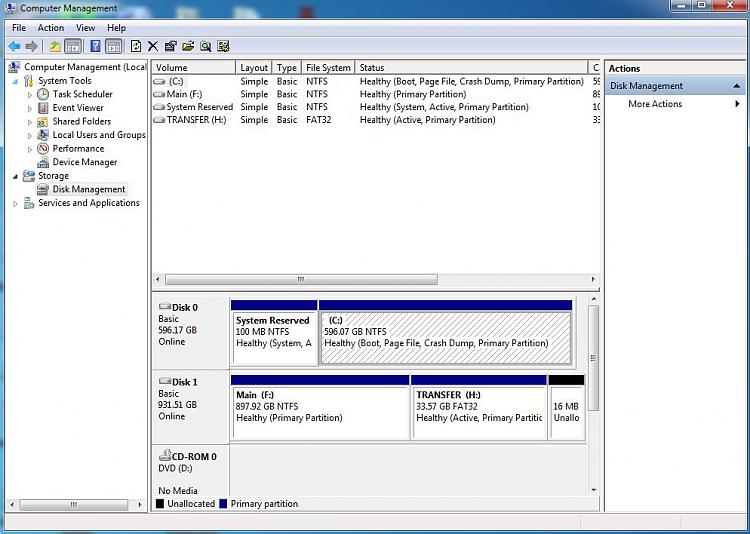

 Quote
Quote