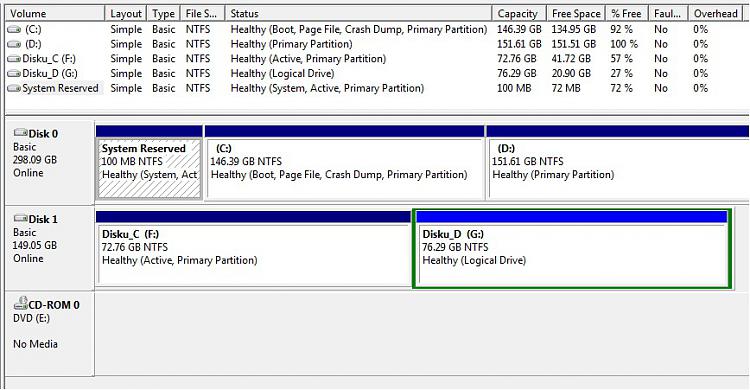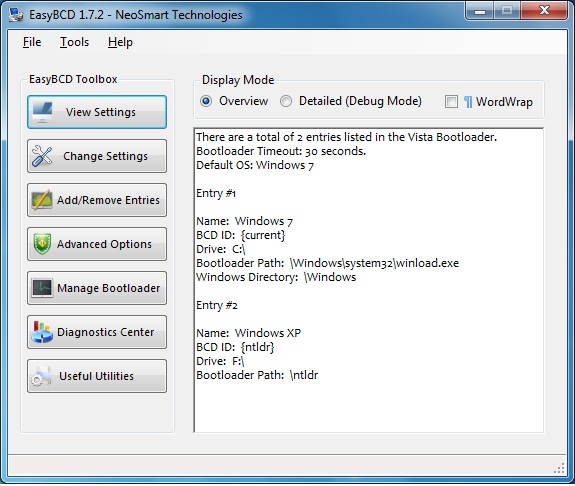New
#1
Dual boot (Windows 7, XP)
I have two disks. In one disk I have XP. I disconnect the power of this disk and I attached another new disk where I installed Windows 7. In finish, I connect two disks and I can choose in BIOS which disk can be first boot and this work ok.
But I like to have Dual boot manager. In Windows 7, I create an entry in EasyBCD for Windows XP, but in startup when I choose XP, the PC wont boot (black screen). When I choose Windows 7 it is ok.
Please can you explain me why cannot boot in XP with dual boot.


 Quote
Quote