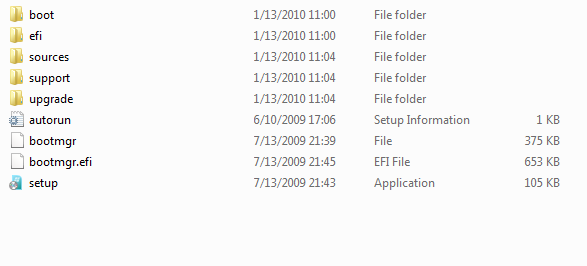New
#1
Win 7 installation from OS
i keep seein tutorials showing how to make bootable iso if u downloaded RC but i have WIN 7 preinstalled n 3 recovery discs i burned when i first used my new system. What files do i need from my OS/Recovery discs to make a bootable ISO if possible.
P.S i want to dual boot XP & W7 but my recovery discs only recover system which wud wipe out XP installation.
Thanks in advance GREAT SITE U HAVE HERE!!!!


 Quote
Quote