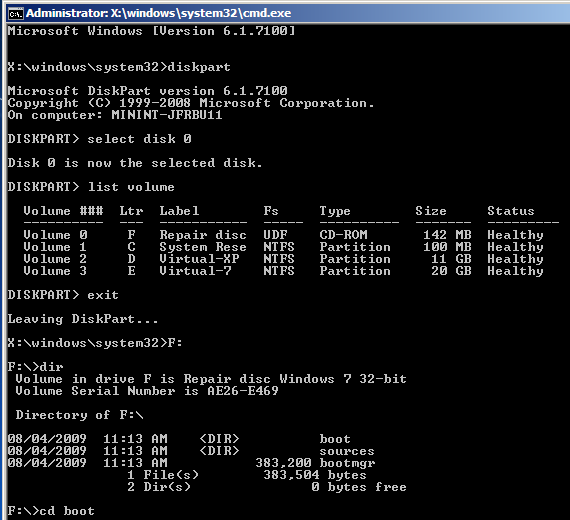New
#31
Try this, while in XP, put in the Win 7 install DVD. Open a command prompt and type the following with F: being replaced by the DVD drive letter:
f:\boot\bootsect /nt60 SYS
This should return the MBR to look for a Win 7 boot sequence and allow you to boot into Win 7. If you decide to go back to xp, subsitiute 52 for 60
But it is getting confusing, maybe another disk managment picture would help.


 Quote
Quote