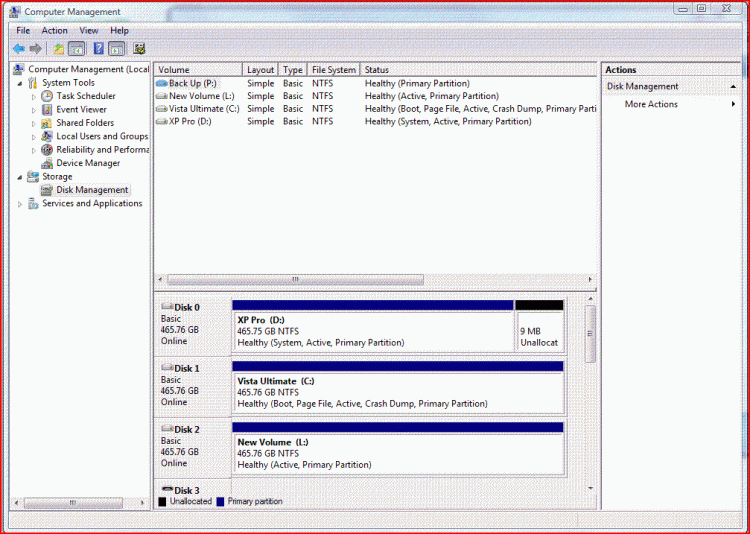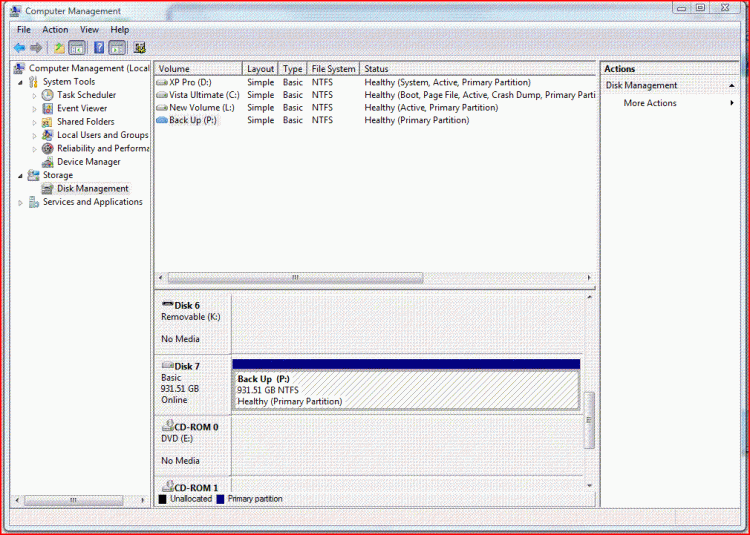New
#1
Windows 7
Hi all
I intend to delete Ubuntu all together and put 7 on whole 500gb drive... see picture below
Xp was installed first, Vista was 2nd and 7 will be 3rd.....
First how do I go about deleting Ubuntu and boot loader than I will delete partitioned space to make one partition. I think install of windows 7 will not be a problem after that.
I hope this will not destroy windows boot loader..... When I go to msconfig Ubuntu does not show up which tells me that boot loader is on ubuntu partition... Someone please confirm this is correct...



 Quote
Quote