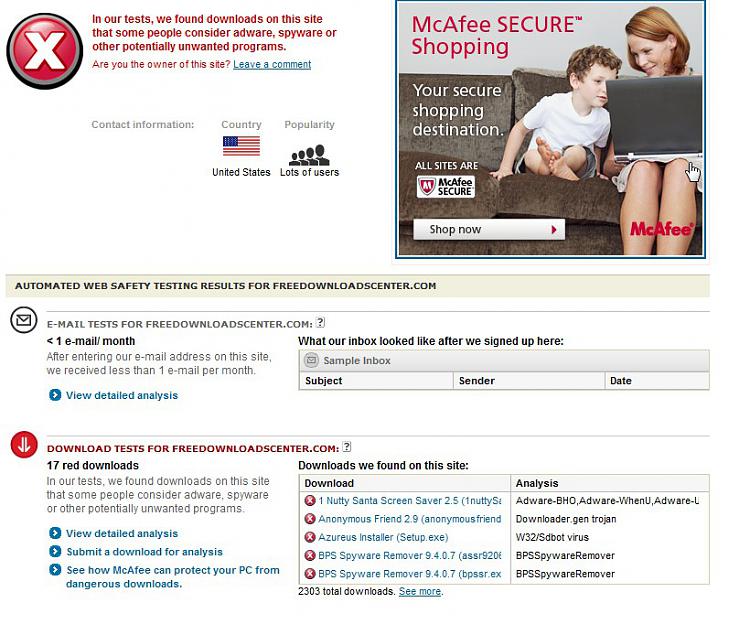New
#1
How to make a Bootable DVD from Windows 7 downloaded files?
Hi,
I've just downloaded Microsoft Windows 7 Build 7057 Ultimate x86 with a size of 2.52 GBs. Since I use a fairly slow internet connection it took me AGES to complete.
Now that I want to burn it on a DVD so I can use it as a bootable disc, I see that there is no single image file like ISO, CCD, IMG, etc. for burning. Unfortunately I face a bunch of files and folders. Here's a shot:
I'd like to know how I am able to make a bootable DVD outta these files so I can easily clean install a new Windows 7.
Somebody told me I have to download ANOTHER TWO GIGABYTES as a 3rd party program in order to do that!!!!Since my internet connection is badly slow I didn't even listen to what he said!!!
Is there a way I can get rid of this problem? I am unbelievably eager to experience the ALL-NEW Windows 7. Please assist me to do that.
I appreciate your help.
Regards,
PowerVU




 Quote
Quote