New
#21
Not sure what your saying other than showing the recovery reference in BCD for your system.
Not sure what your saying other than showing the recovery reference in BCD for your system.
Hi,
Mine is here - 7068x64
It is for the benefit of others reading the thread who not that familiar with BCD.
I extracted it some time back and it contains bootsect.exe, which presumably will be on the recovery cd you can create. That will be useful for those with oem preinstalls.
The Vista recovery cd distributed by Neosmart did not contain that.
I hate to burst all the bubbles in here, but guess what?
I clean installed build 7068 by deleting all partitions from one of my Seagate 500 GB Barracudas, and then using the Win7 Setup program created a single 60 GB partition. I then told Windows to install into that partition, and the setup program informed me that it was going to create a small ~100 MB partition for recovery(?) purposes and would allocate the rest of the space to the Windows Partition.
And it did:
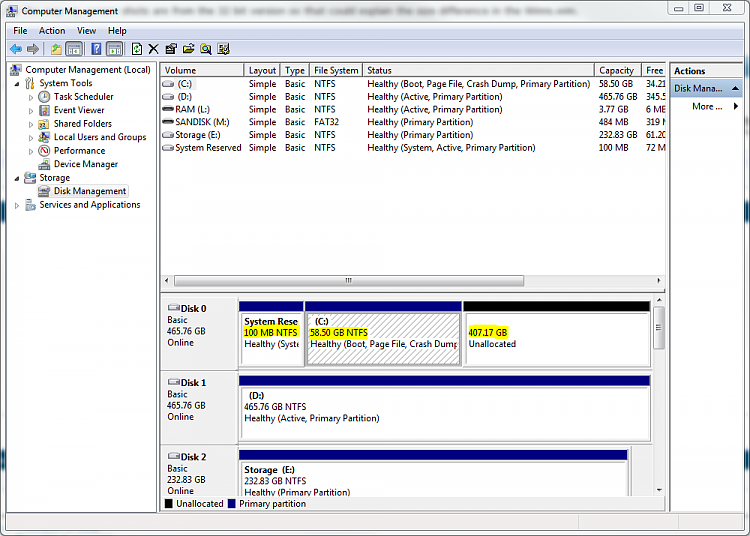
It should work
Don't know what you did but here is a copy of my current configuration
( I did format the C partition first however)
cheers
jimbo
Installed each version leaked at least 3 times the same way and I concur with YupYup, no "warnings" that it was going to create anything. It just did it. Maybe I never saw the warning because I wanted to let the installer partition the space I allowed it however it chose. I just pointed it at unpartitioned space and let 'er rip. That result was a partition ( C: ) a tad smaller than what I'd guessed and this itty bitty partition with no drive letter assigned. Didn't bother me in the least since other operating systems had been doing that as a best practice seemingly forever.
Sorry fella, i might have been a little bit vague. In my experience of install countless Vista PCs/Laptops & now Se7en when I delete the primary partition (only ever worked with 1 partition so far) as soon as the new 1 is added i find no need to format as Windows already sees it as primary & formatted.
Additional: This is all from within the Windows setup program
Last edited by Orbital Shark; 01 Apr 2009 at 04:09. Reason: Update