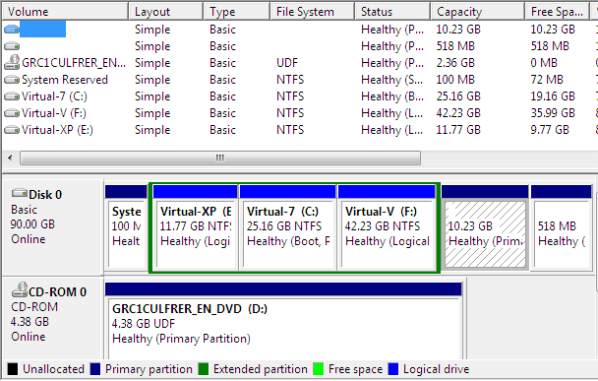New
#21
I dont' think the Factory image partition should be deleted as it can still likely be used to recover your Win7 computer. Did you make the Recovery disks? Try doing that now using instructions in Manual or browsing Recovery options. Then see if Recovery will run using key(s) given on first boot screen or Manual for Start Recovery. It might not be a bad idea to consider full factory recovery to see if it sets it up the same way - back up your files!
It isn't necessary to delete System Reserved 100mb either since you can have 4 Primary Partitions and only have 3 now. If it causes problems with the dual boot once Serv2003 is correctly installed to a Primary partition, we can consider deleting it then. It could possibly mess up the System MBR which has somehow landed on Factory Image partition - do you know how that happened? It normally only becomes marked Active when Recovery is run.
Since you can have four Primary Partitions, I'd use Disk Mgmt to create a new one in the unallocated space for Server2003.
If you want it to be larger, use Disk Mgmt to shrink C some.
Once installed, use EasyBCD 2.0 beta to add it by Name, type and drive letter.
Post back a screenshot of Easy listings if there are any problems.
Use Method Two here as it applies to Server2003 as well: Dual Boot Installation with Windows 7 and XP


 Quote
Quote