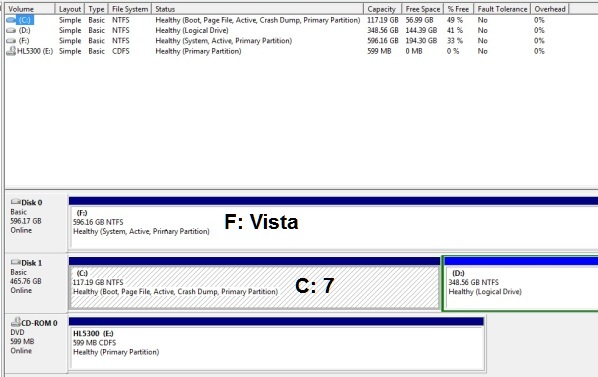New
#1
Screwed up my dual boot.. any way to get it back?
I was dual booting Vista and XP.
Both on different partitions. I installed Win 7 over the XP partition, and now I cannot boot Vista or XP. I dont need XP anymore, but I do need to boot into Vista to backup my old stuff. The installation and all my files are intact.... I am assuming the boot folder is messed up somehow and all I need to do is restore the files.
Waht should I do and how? Thanks.


 Quote
Quote