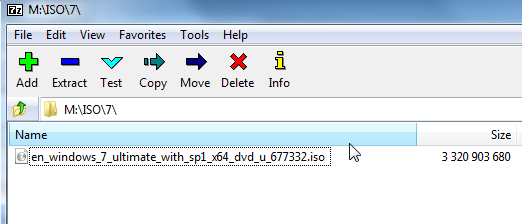New
#51
If you look at the installtion media there is a folder called "sources". In that folder are two files with .wim extension. I suggest you use 7-zip for looking inside .iso and .wim files
Boot.wim contains 2 images.It contains the pre installation environment and repair tools. That is what boots up and loads into RAM so you can install windows from the second ( much larger ) .wim file called install.wim.
Install.wim contains several images - usually it has all 4 editions ( Home basic, Home Premium, Pro and Ultimate.) 32 bit install media also includes Starter edition.
It is possible to "mount" one of the images and integrate the updates ( and drivers if you like ). Then when you unmount the image , saving the changes, the newly saved image contains the updates.


 Quote
Quote