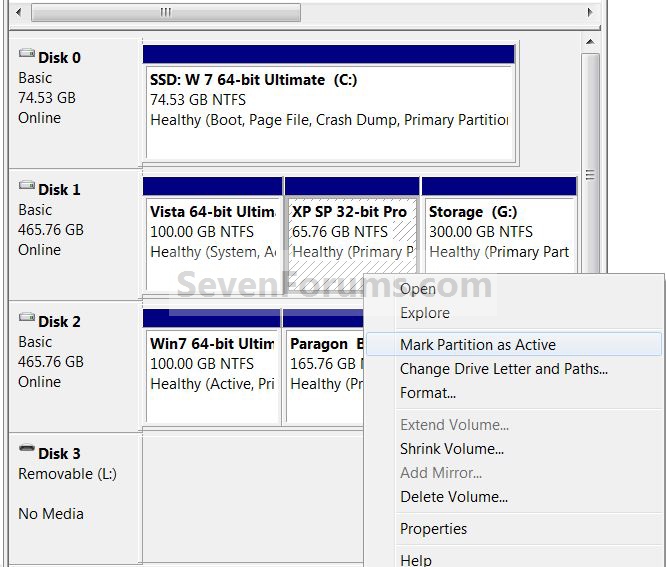New
#1
Remove Vista from a dual-boot w/win 7
So I am dual booting with Vista Ultimate 64 & Win 7 RC Ultimate 64... long winded explanation first
Win 7 RC expired on March 1st but, luckily for me I had a clean copy of Win 7 RTM Ultimate 64 with a valid CD Key given to me by a friend who works with Microsoft and already registered in my name.
Installation of Win 7 RTM went well and I installed it in the same partition where I had Win 7 RC.
Everything works well but now, I want to get rid of Vista and keep Win 7 only as my main OS and I don't want to go through the headache of botching my win 7 once I delete the Vista partition... what's the easiest way to do this for a non-techie mere mortal guy?
I still have to install everything I have on Vista since I am sure I won't be able to migrate it, but first, I want to make sure that after I am done with removing Vista and recovering that partition, I am not going to end up with a corrupt mbr o have to make a clean install of win 7 loosing all my data in the process.
Again, sorry for the long winded explanation but I am trying to be as thorough as I possibly can.
Thanks guys




 Quote
Quote