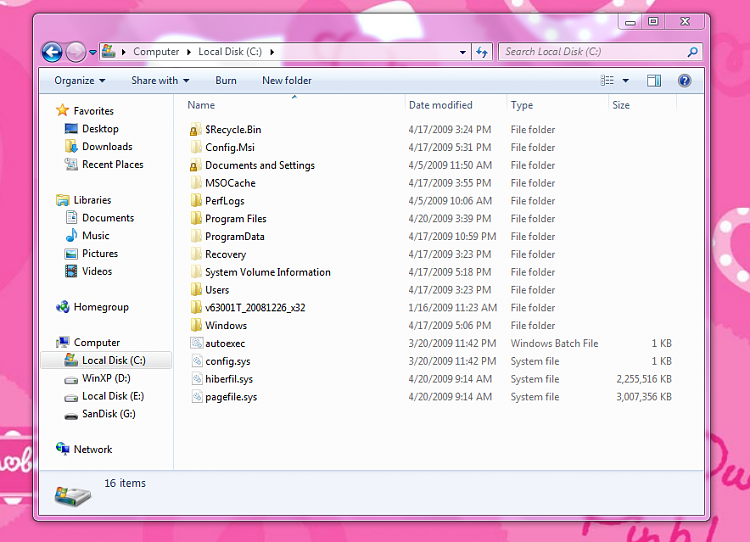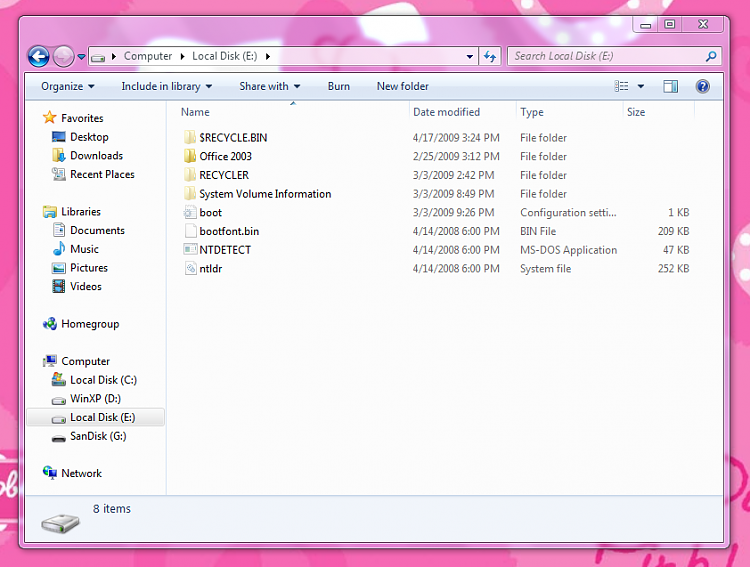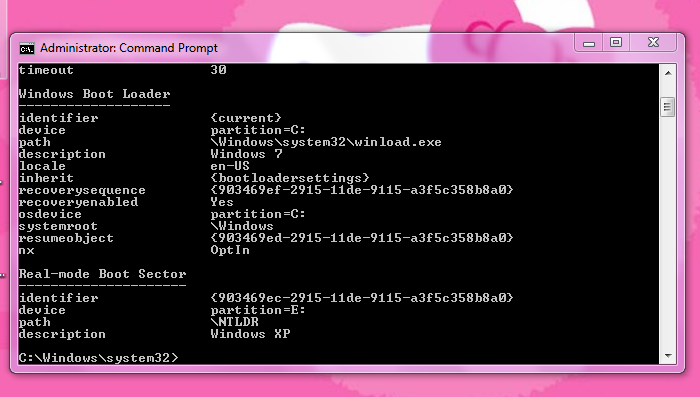New
#21
Tried what? If we don't have a BCD entry to look at, we can't tell if something is still not correct in the entry or what....
Tried what? If we don't have a BCD entry to look at, we can't tell if something is still not correct in the entry or what....
Well, it's not April 1st , so that rules out one theory, LOL.
Curious there is a Primary inside the Extended - I assume those two primaries are oem partitions.
The C logical partition is listed as System , Active - yet there's no sign of bootmgr , or the Boot folder containing BCD.
Was that G Sandisk attached the time you installed 7?
What is on that G partition?
Also, the orange arrow in your diagram has no description to it?
The 'G' is my USB drive (Sandisk). The orange arrow points to some recovery partition from Toshiba. And my Sandisk was not attached during installation.
Were you able to see what is on the 4.7gb partition?
You would need to give it a drive letter, and post a screenshot.
Did not try to give it a drive letter, but if I remember correctly I didn't have the option to. I will have to see tomorrow, and post back. Thanks again for your help!
Hi Bull,
Looking forward to finding out what is going on there.
Keep us posted
OK, guys, I was so excited about the RC that was 'almost' available, that I forgot about my boss's notebook. I can still not dual boot the damn thing. I get the dual bootscreen, and can boot into Windows 7, but not into XP. I tried with EasyBCD, but to no avail. Here is the screenshots as requested.
I hope someone out there can help me!!