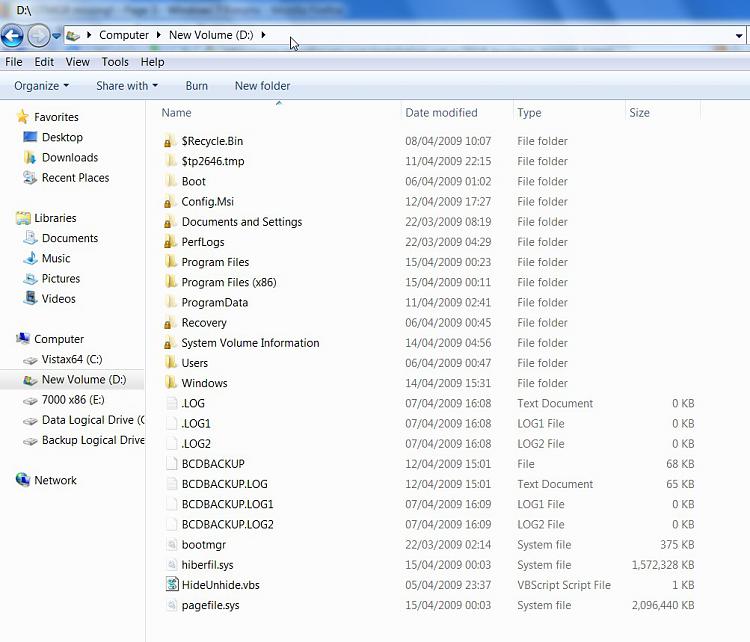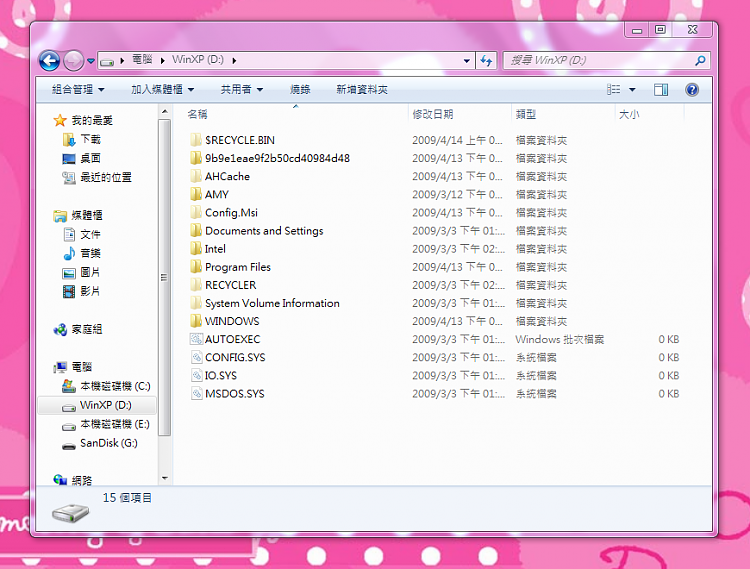New
#11
BOOTMGR missing!
-
-
New #12
SIW2, I will be at work in about 30min. Will check. Where should I look though?
Oops, sorry, did not see the 2'nd part of your post with the screenshots. Will do it as soon as I get there. Thanks!!Last edited by TheBull; 14 Apr 2009 at 18:41. Reason: Missing info.
-
New #13
-
-
New #15
Hi,
How come you divided the HD up like that - unusual.
The 1.46gb partition has to be the active one containing the bootfiles.
You may need to rt click it in Disk Management and give it a drive letter.
Then post a screenshot of it's contents.
-
New #16
I didn't devide it up like that. It was like that from Toshiba. I just created the 30gb partition for Windows 7. (Or maybe someone else devided it like, for this notebook originally came out with Vista.)
So I have to set the 1.46gb partition to active and give it a drive letter? Any available letter?
-
New #17
-
New #18
When I right click it under disk manegement I don't get any options to give it a name or anything. There is just one option - description?
-
New #19
Have a look at the 4.79gb one and post a screenshot of that if possible.
What happens if you select description on the little one?
Also, I can't read the characters - do any of the partitions say System , or Active in the Status column?
-
New #20
My apologies for the delay. She (boss) went out for lunch, will post back a bit later.
Thanks for your patience and help thus far!
Related Discussions




 Quote
Quote