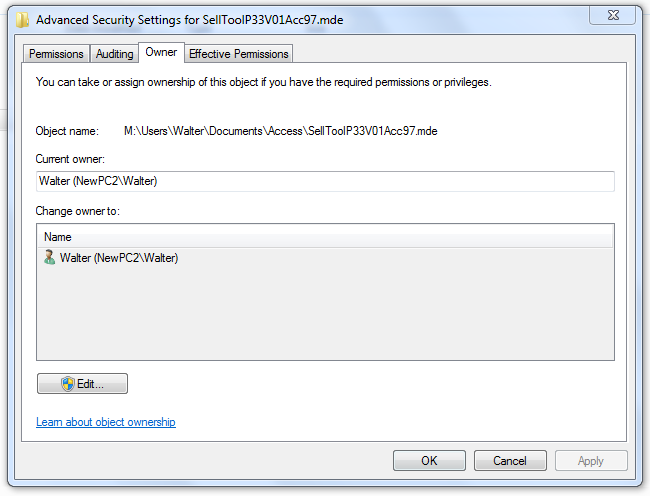New
#1
Windows 7 user permissions
I have been grappling with my attempts to use batch files to perform selective backup to an external hard-drive. I also have been unable to backup my Quicken data file. Each time I visit a folder I find in "read-only". Then I proceed to change it from "Read-Only". When I return I find it still set "read-Only". I also tried to modify account privileges to allow me to change file attributes. None of this worked. What can be done so I can operate as administrator (with full privileges) to (1) allow me to write and/or change a file / folder ; and (2) to keep the OS from asking me each time if I want to do something?
At this point, if I could have purchased a pc with XP I never would have gone to Win 7. I thought MS fixed all the annoying problems extant in Vista?
I still have a problem getting my other networked PC (running Vista) to be able to access the printers physically connected to my Win 7 machine.


 Quote
Quote