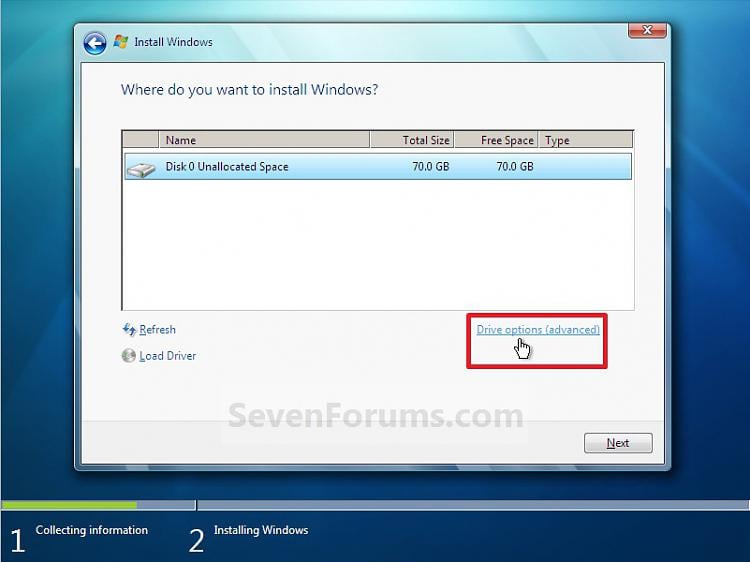New
#1
Reinstall Win 7 x64 Pro and Reformat RAID1
Hi,
I'm currently have 1 SSD for OS and 2 HDD in RAID1 for data, all connnected to the same Intel controller on my EVGA X58 3x SLI motherboard. I'm planning to re-install Windows 7 x64 Pro on the SSD. While doing this, I would also like to reformat the 2 RAIDed HDD's. What are the steps that I need in order to reformat the RAID1?
My SATA mode is set to AHCI at the moment. If I set the SATA mode to RAID and I boot to Windows, I'll get BSOD after the Windows logo screen. I'm not having Intel Matrix Storage Manager installed. The last time I did so on my current OS (also Win 7 x64 Pro), I got some weird chkdsk error, in which I was given thousands of "Replacing invalid security id with default id ..." for files on the RAIDed drive.
I'm planning to reuse the same 2 HDD's for RAID1 after the reinstallation. I've already copied the current data on the RAIDed disks to some external USB source.
Please be specific, if possible, when you reply as I'm quite new. Methods that don't involve physically removing any drive are preferred.
Thank you.


 Quote
Quote