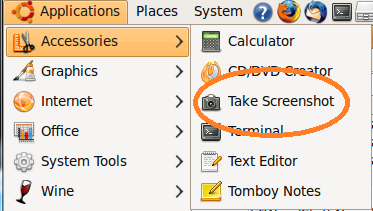New
#11
How do i get the boot information on ubuntu? I'm a newbie at it.Well ... as I have already asked twice for your hard drive partition information without success, this will be my last try to help you.
When I read the post quoted above it made me wonder if you deleted your XP partition and then installed Ubuntu in its place. Then if XP was the first OS installed and was the "Active" partition when you installed Windows 7, that would mean 7 put its boot code in the XP partition. So if I have guessed correctly so far, when you deleted XP you deleted all your Windows 7 boot code. Windows 7 will never boot now until this is corrected. If this is so and you would like my help fixing it, please provide the info requested.
Cheers!
Robert


 Quote
Quote