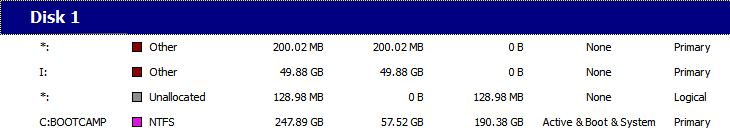New
#1
Windows 7 in a 250GB Hard Drive
Hi beautiful people,
Currently im using a 60gb partition for windows 7 32 bits ultimate in a SATA HD (AIHC mode), i've been told in the past that it is not recommended to use the entire HD as one partition cause slows the system (the needle works more), is that still true?


 Quote
Quote