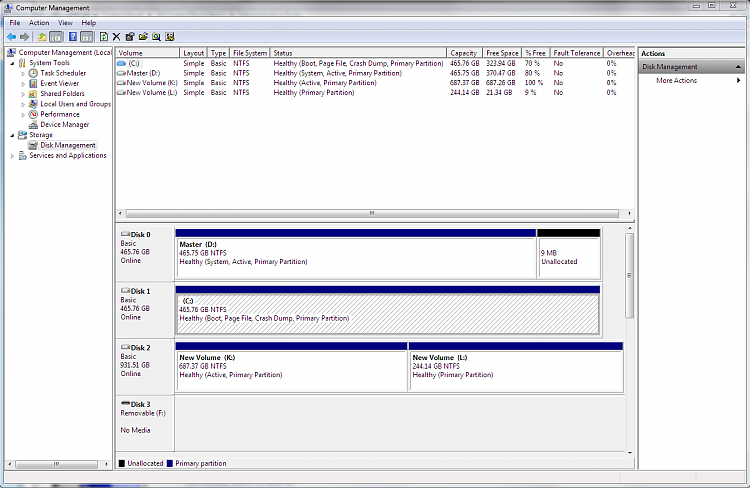New
#1
Remove HDD with XP... Boot Problems
Hi
I have XP on one drive (older) and 7 x64 on another (new). At the moment I have dual boot, but I want to physically remove the XP installed HDD (keep as backup) and swap with new HDD as extra storage.
When I detach the XP HDD though, the PC boots, still asking whether to boot into 7 or older version, but when I try and boot into 7, it says it can't find the source disk.
Any ideas - possibly without having to do a fresh install.
PS
Also made system image backup, but by default 7 included the XP drive as well. What is going to happen if a try and restore the backup?


 Quote
Quote