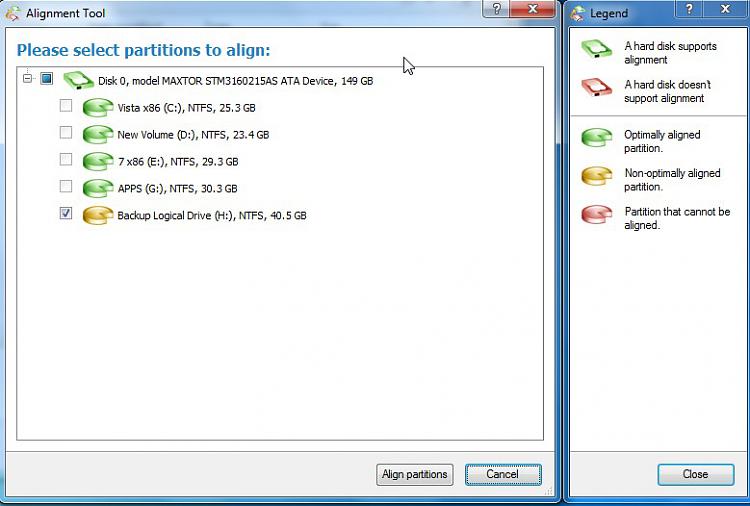New
#21
I guess that's why you're a "Gold Member"...I make a daily image of my system and data partitions at boot-up. I have set Macrium to do that automatically. It takes only 9 minutes from my SSD to the internal HDD. Every Sunday, I copy the Sunday image to an on-line external disk into a "weekly folder". Every first of the month I also copy the last image to an external disk "monthly folder" that usually stays off-line. That way I have a whole history all the way back to the initial installation.
In addition I have two 16GB sticks to which I copy my data every 3 months and put it into my bank safe. 3 months later I retrieve the first stick and deposit the latest data copy on the second stick, and so on.


 Quote
Quote