New
#31
For XP, you choose "Active" and "replace MBR". For Win7, you chose "Primary" and "do not replace MBR" - that's because of your 100MB partition in Win7.
For XP, you choose "Active" and "replace MBR". For Win7, you chose "Primary" and "do not replace MBR" - that's because of your 100MB partition in Win7.
So, if I were in Windows 7 and I needed to restore back to the image I originally took, I would "Primary" and "do not replace MBR"? What's the 100 MB partition from? Sorry, I am still a bit confused about this.
When you install Win7, you usually get an extra partition of 100MB (sometimes 200MB) that contains the master boot record and that is designated as active. That partition is hidden and you have to check that in Disk Management. If such a 100MB partition exists, you have to do as I said above because your C is not the active partition. If, however, you install e.g. from an OEM 32bit installation disk, you may not have this 100MB partition and the MBR is on C in this case. Then you have to mark C as active and restore the MBR (as I said for XP).
You can also make a quick check in Computer. If your C has the little shield in the front of the disk icon (in Tiles view), then it is active. See picture:
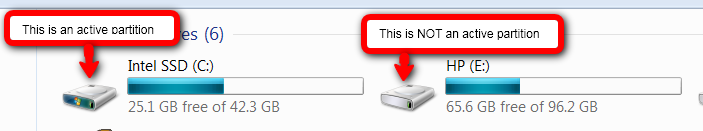
If I have the 100 MB or 200 MB partition as well, will I take the images of both partitions? Thanks once again!
No, just leave the little partition alone. It is hidden anyhow (has no drive letter), so you will not see it other than in Disk Mangement. The MBR will stay there and since the MBR is "universal", there is no need to replace it.
Now if one day that little partition gets mucked up or you have to install on a new disk because the old one was defunct, that is another story. Then you have to create an MBR in C. But we'll cross that bridge when the case occurs.
But maybe you are lucky and your installation disk does not create the little partition (which is really only for the MBR and for the bitlocker in Ultimate). In that case, everything would be "business as usual". Sorry that this is all confusing, but they make it ever more complex.
I am almost ready to buy Windows 7! One more quick question though, most of the time when I run YouTube and flash applications the fan starts moving faster. Should I be concerned about that?
Your fan starts moving faster because YouTube is using up your system resources. So your comp (like your cpu) starts heating up and your fan just spins faster to cool your comp. This is normal.
But if your fan wasn't moving as fast a few weeks ago when you were viewing YouTube. Your fan might have collected some dust. If this has happened you should clean your computer's fan.
Last edited by si8mon; 26 Apr 2010 at 03:08.
Okay. Thanks! I should probably clean it. Last time I was inside the case it was pretty dusty.
Okay! I am getting ready to install it. I just received the DVD. Now I am just waiting for my 160 GB hard drive to arrive. How long will it probably take to take the image of my current XP install that is 35 GB, and transfer it to the 160 GB hard drive via USB 2.0? How long does the Windows 7 install take for a clean install? Thanks once again!
EDIT: On HP's website I found this BIOS update: http://h20000.www2.hp.com/bizsupport...nvOID=1093#120
Should I really upgrade it before installation? I am a little lost. On the page, it says upgrade utility. But, according to this http://h10025.www1.hp.com/ewfrf/wc/d...name=c00007682
It says I have to look for the terms BIOS update. But, that's not listed. Does that mean there isn't one available? This is what is enclosed before I try installing the firmware.
Several methods for changing the BIOS version may be chosen. Included in this package are the following methods:
- Use the DOS utility with a preboot execution environment (PXE) management application, or to locally update or restore the system BIOS.
- Use HPQFlash to upgrade the BIOS directly in a Microsoft Windows or Microsoft Windows Vista environment.
- Create a CD image to upgrade/restore system BIOS.
PURPOSE: Recommended
SOFTPAQ NUMBER: SP40391
EFFECTIVE DATE: August 13, 2008
CATEGORY: BIOS
SSM SUPPORTED: Yes
ENHANCEMENTS:
- Improves the security of pre-boot authentication (BIOS-based) passwords by clearing data from volatile memory.
PREREQUISITES:
None
INSTALLATION INSTRUCTIONS:
1. Download the SoftPaq .EXE file to a directory on your hard drive.
2. Execute the downloaded file and follow the on-screen instructions.
Copyright (c) 2008 Hewlett-Packard Development Company, L.P.
Last edited by jm1; 05 May 2010 at 16:14.
Never mind. I was able to install the update.