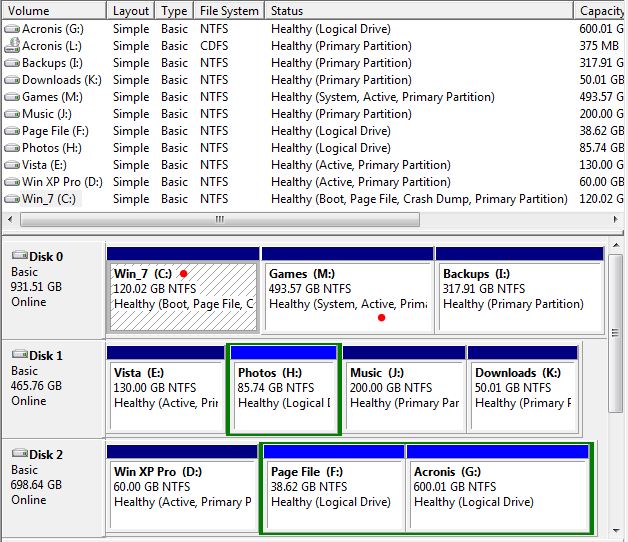New
#1
Boot loader on separate partition?
Could use a little help here…
Here’s the deal, I have Windows 7 on one partition "C" drive, but my boot loader is located on another partition - "M" drive.
Now whenever I attempt to do a full backup/image I’m required to backup the M drive as well. What’s the best way to move the boot loader and have everything on the “C” drive so that I’m only imaging the “C” drive?
I read something about doing this by making the OS drive active? Then moving the boot loader, but I’m not sure about this and don’t want to hose the system by having to do a reinstall of the OS.
Also, is there a reason that the loader should/needs to be on a different partition?
Thanks.


 Quote
Quote