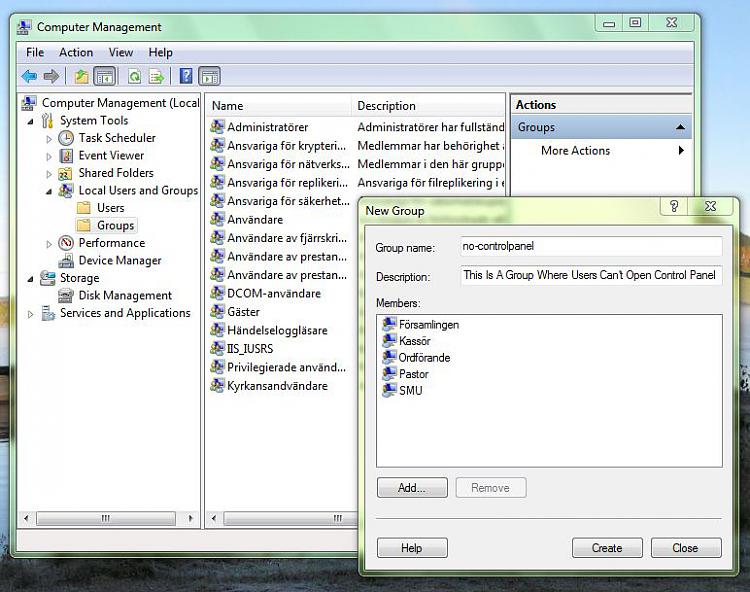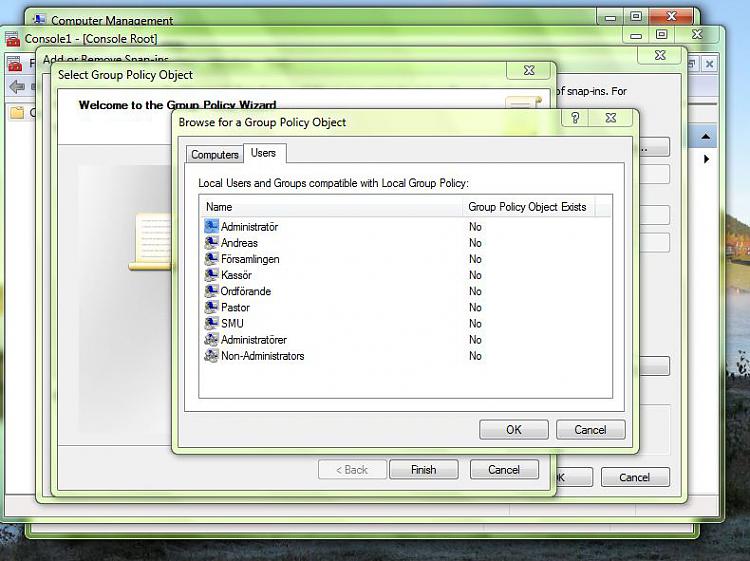New
#1
Setting up users win7
Hi,
I was wondering if anyone can guide/explain setting up user groups.
(I have low experience so bare with me)
This is how far I have got:
StartMenu > right click on computer > Manage > Local users and groups > Groups:
Here I can create a group and add users as members to the group.
This where I get kind of lost cause there is no point in creating a group if you cant apply any settings to it.. so I search on the web for some information and got to this:
Typing "mmc" in run opens a console, I go to file and chose add/delete snapin-module and I add editor for group.. something object thingy.
I can add where I want to apply settings to local computer or other computer even user.
After this I get a list for alot of settings which tells what the user can do but I have to set this to every user which is a pain in the ass.
So what is my question? I wanted to create a new user group which should be applied to some users, I have no clue on how to do this and I can't find a freaking tutorial on it.
So can someone help me step by step on how to do this?? Connecting the dots!


 Quote
Quote