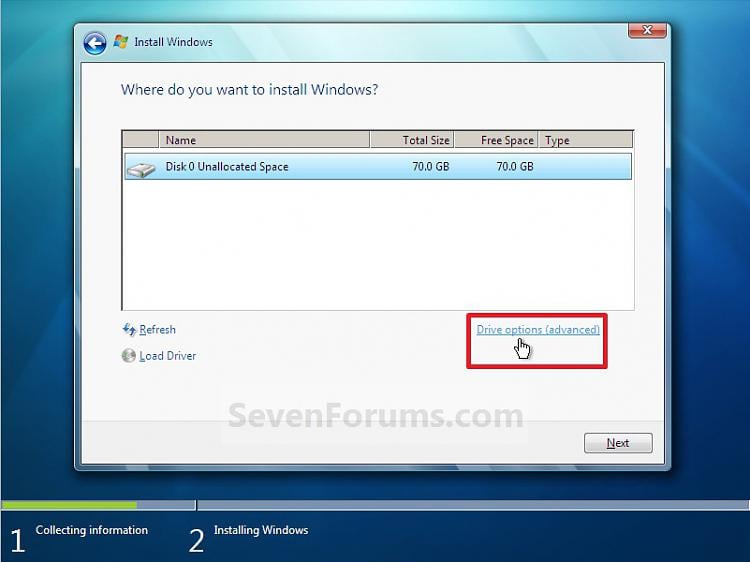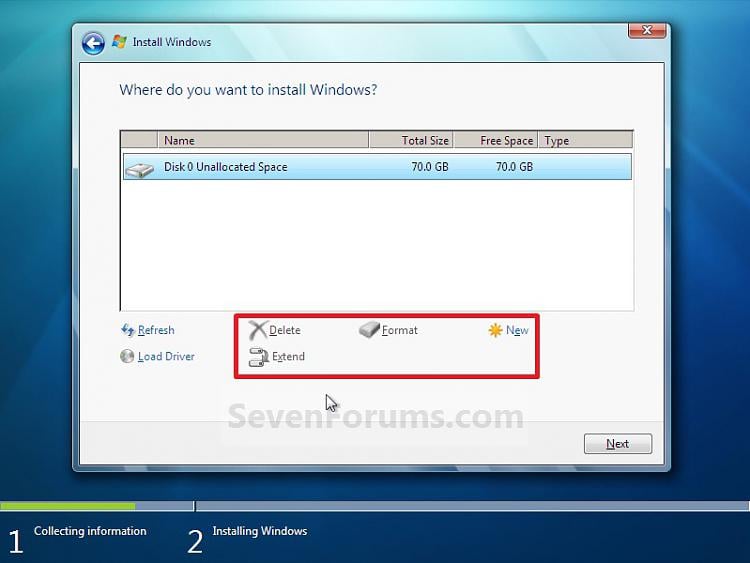New
#41
Hmm... I all ready re format everything. Everything seems fine even i used my product key on label on the back of my laptop. I check on the properties on my computer, its said windows is actived. Is it mean my windows on laptop being fine now or i have to wait in 3 days see if the wimdows still active or its may deactived myocroaoft???


 Quote
Quote
 and i scan it and it says theres non and when i put system repair or whatever that says and it doesnt have an operating system to repair and im going crazy trying to fix it please help..?
and i scan it and it says theres non and when i put system repair or whatever that says and it doesnt have an operating system to repair and im going crazy trying to fix it please help..?