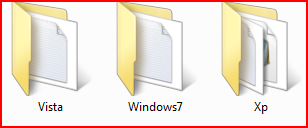New
#1
Some questions about triple booting 7/Vista/XP
Hi everyone, I have been dual booting Windows 7 and XP for several months now, everything is working great thanks to your excellent guide:
Dual Boot Installation with Windows 7 and XP
But now I want to add a Vista partition. Usually, I do some reading and try to do everything by myself, but the last time I fiddled with the partitions, I corrupted the MBR and lost a lot of important data, so now I thought that it's better to be safe than sorry.
The questions:
1. Can I just follow this guide:
Dual Boot Installation with Windows 7 and Vista
to install Vista when both XP and 7 are already installed?
2. Is there a chance I can damage the other partitions by installing Vista?
3. Is there anything else I need to know before I begin?
Now for some info:
I have a 1TB HDD composed of 2 500GB HDDs in RAID 0.
I have several partitions. NTFS, FAT32 and even exFAT. I will install Vista on a 45GB NTFS partition I will create.
I'm dual booting Windows 7 Ultimate X64 and XP Pro SP3 X86.
My system has an Athlon II x3 435 CPU with 4GB of RAM.
Thanks in advance for any help!


 Quote
Quote