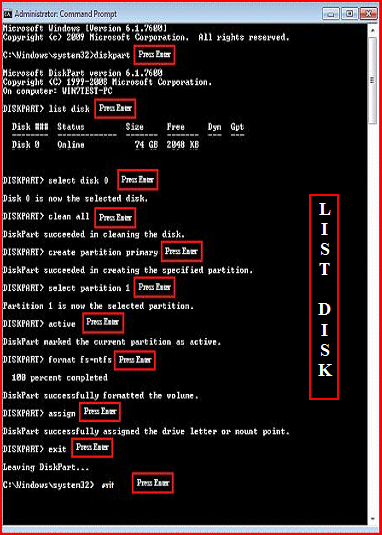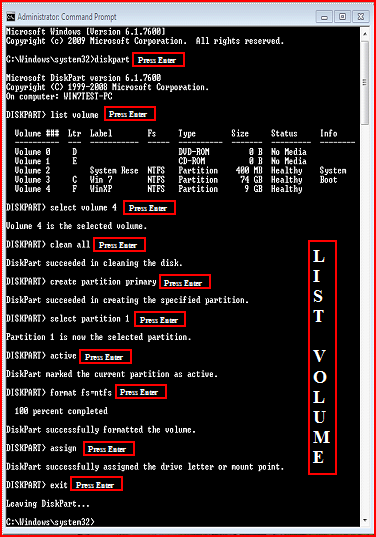New
#1
Win 7 and XP no reboot
I can't install Win 7 64bit Ultimate because my box will not reboot. I got Win XP pro media center to install (after manual restarts) but it will not reboot either. Is it a Win thing or motherboard thing? I saw a thing on Microsoft about multicore reboot problems fixed with a hotfix but said it wasn't a problem with 64 bit Win XP.
Asus M4N98TD EVO
AMD Phenom II X6
XFX GeForce GTS 250
4 gig Patriot ddr3 1333
640gig WD sata
Plextor DVD sata
I would like to get Win 7 running so any help I would be gratefull.
Thanks
Brent


 Quote
Quote