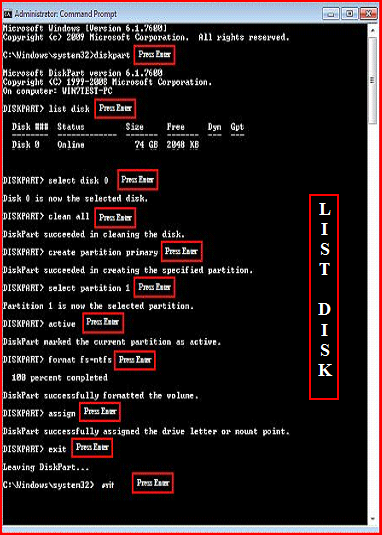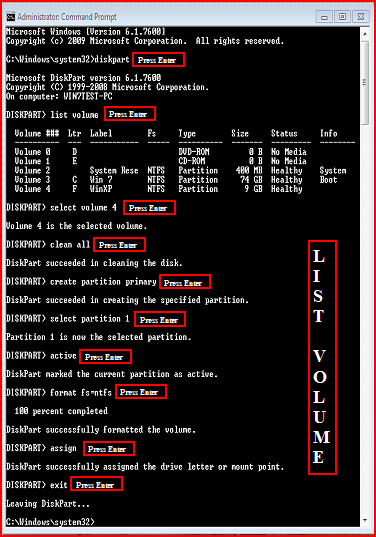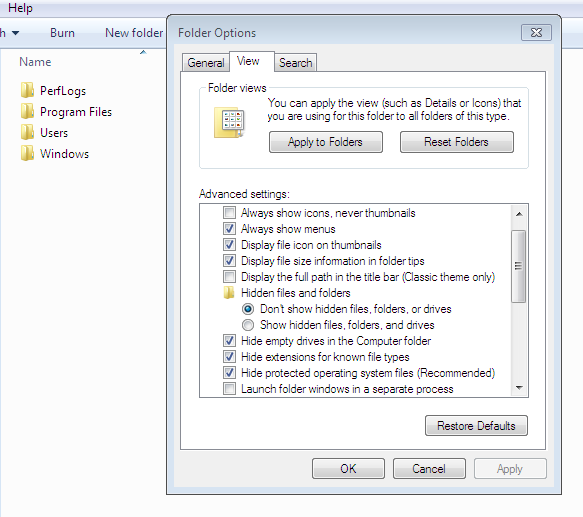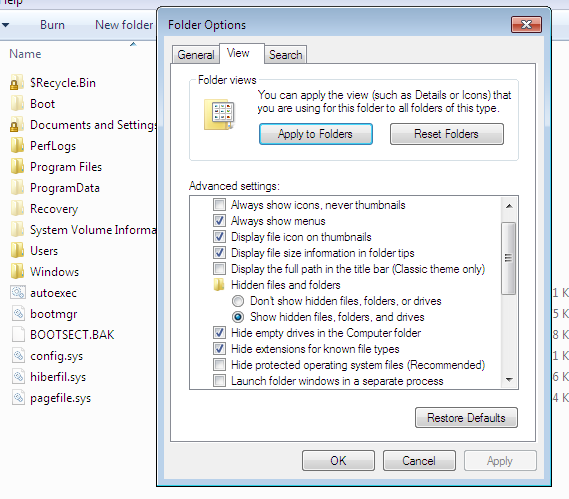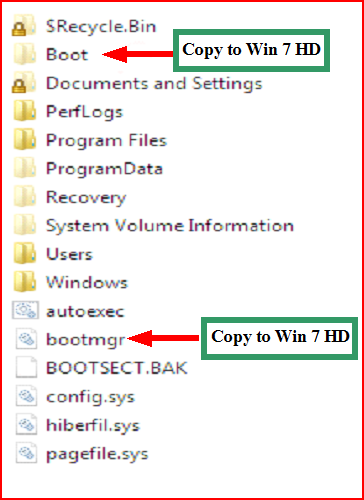New
#1
windows wont load after removing ubuntu
i was dual booting with windows 7 and ubuntu. i wanted to remove ubuntu so i formatted the hd it was on (not on the same hd as w7), but now, my pc wont start up. i tried the repair feature with the windows disc as well as restoring to a previous back up. windows 7 does not show up as an option. so i removed the hd that ubuntu was on, and still nothing. the pc wont even load. all i get is the flashing cursor on the screen.
now, i put in the windows 7 disc and selected to try and find my os, My Computer pops up and i am able to see my files and the hd that windows is on. but it tells me to load a driver. im not sure where to find this driver.
any help would be greatly appreciated


 Quote
Quote