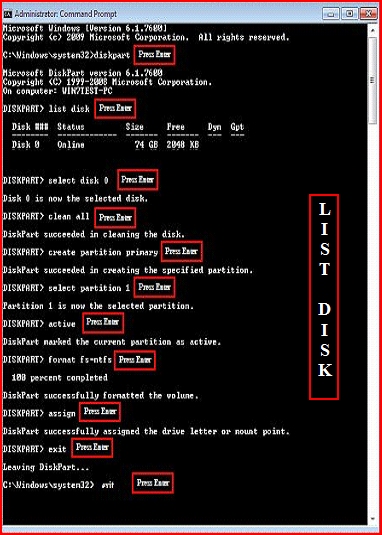New
#51
Humm i think i saw your trojan post....
Should be allright!No,the checksums don't match.The file sizes even vary.Just slightly,but there you have it.
Saw that you've got already your Coffee!And no,I havn't gotten any sleep.I am so peturbed I couldn't sleep if I wanted to.
Yeah backup some, then do it smoothly!I am in the proccess of burning important files and whatnot just in case.
I think I am going to give it a try later on.
I know I have some good System-Images,I have used one already and it went well.So I do feel confident that I can do this at least.I just need to do it with a cool attitude so I am less likely to overlook the small print.
PEACE!
End of afternoon, here!Good Morning to you,too.Or is it afternoon or evening where you are?




 Quote
Quote