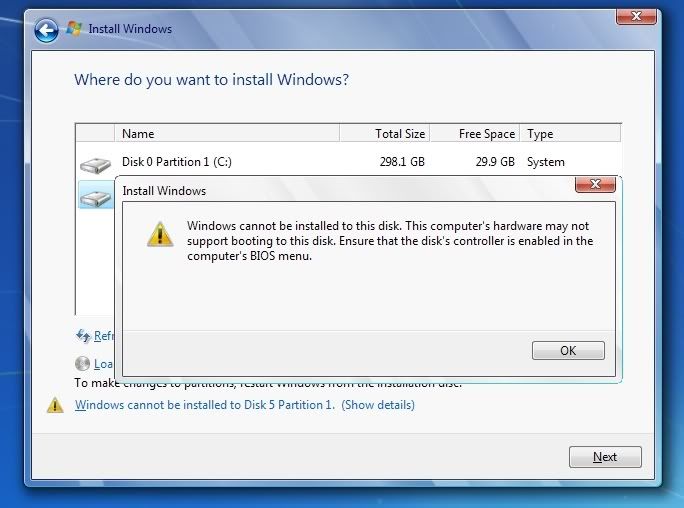New
#1
Installation Troubles
I tried to install W7 but when it tries to restart (any time) it will freeze. I think this cause something to go wrong as I have to press restart button on front of tower. When it starts back again it gets stuck on Completing Install and since many people say install takes 12-20 minutes I guess it can't take so long on my PC (check specs).
So instead I have followed this tutorial Install Windows 7 FAST without a DVD or USB device and I can get through it but I have problem. I have XP, so I cannot create the boot files properly. I have tried launching from W7 DVD and using the command prompt there and it says successfully created boot files. I activated the W7 hard drive (I have XP on one 320GB and W7 on other 320GB) as active partition. My PC still boots into Windows XP and I have nothing which lets me choose part from press any key to boot from cd or dvd which I don't want.
How can I get Windows 7 boot files (if it went wrong) or just get my PC to boot W7?


 Quote
Quote