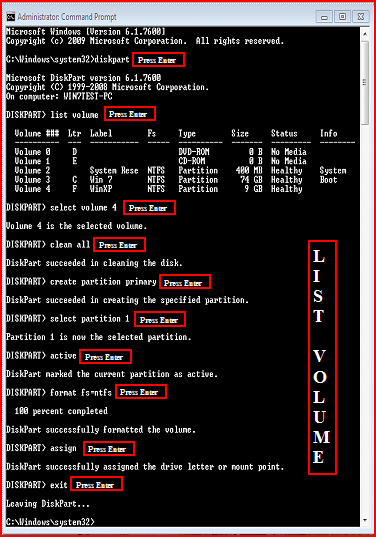New
#1
Stop Boot Manager appearing
Hi
There have been variations on this problem, but I have not seen one with these conditions.
I have a new installation of Win7 Ultimate, installed over WinXP, without reformmatting the drive.
I get Windows Boot Manager at startup giving me the options of Win7 or Microsoft Windows Recovery Consol.
Disc Management Boot Tab only shows Win7 - no Microsoft Windows Recovery Consol.
I want to clean start without Boot Manager - how can I do this please
Regards
Malcolm in Linslade UK


 Quote
Quote