New
#1
Installation Drive
I have vista installed on C drive, which is the primary drive, and windows 7 on X drive, which is a logical drive. On startup I am given two options of whether to login to the C or X drives. Now I have windows 7 installation files on X drive and I want to install windows 7 on C drive -- I am doing this because cd-rom on this laptop doesn't work. Would it be able to install or would it face problems? I have tried launching the installation file and it seems to accept C drive as the installation drive, but would it go through with it to the end or not? Any ideas?


 Quote
Quote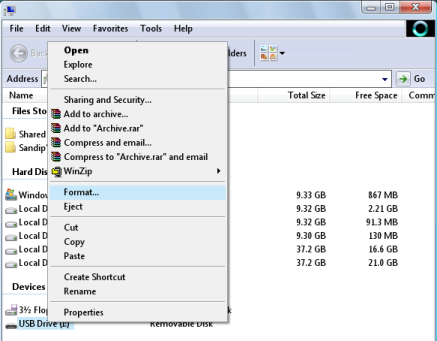
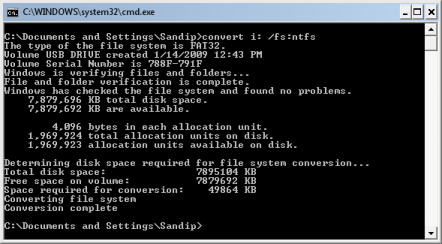
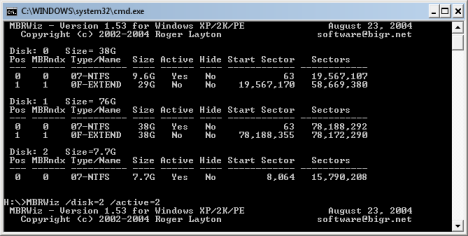
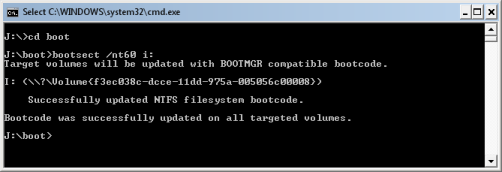
 you can add this method to the list,, only if the installation file is on the drive I suppose or maybe not.
you can add this method to the list,, only if the installation file is on the drive I suppose or maybe not.