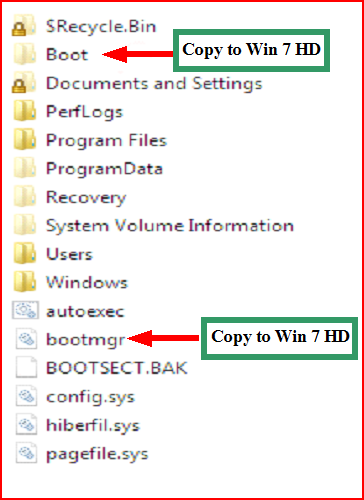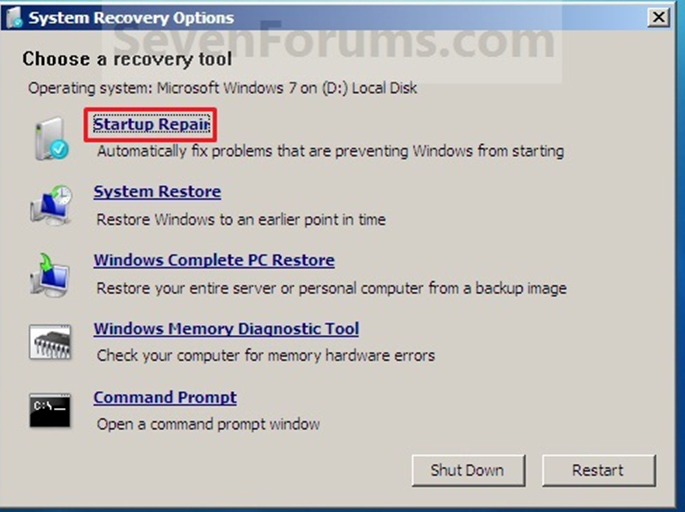New
#1
Fresh install, bootmgr missing
Hi, (first sorry, english isn't my native language, I'll do my best)
I just bough a seven pro setup via download, and as I don't have any dvd reader working, I thinked about a usb key boot setup.
Then I had the “Setup was unable to create a new system partition or locate an existing system partition.” prolem and nothing I was able to do then. (tryied to put sata as IDE in bios, disable every other drives, 2GB Ram,etc...)
I came to ask a friend some help, so we plugged my hard drive on his computer and saw exactly the same error. Then came the Idea of launching live setup (still from the same USB key), and it worked fine, his pc was able to boot on my seven partition... until I came home and get the "System boot fail, please replace system disk and press enter..."
1- Is it that when live setup is launched from an operating os, it updates existing bootmgr on the drive of the existing os ?
BTW I tryed to fix with repair tool but in the os choosing box nothing appears... Just like if no os has been installed...
I plugged my SATA drive as USB on another pc using XP (wich I'm using now) and replaced my \Windows\Boot folder with my friend's one but now I get the error : Bootmgr not present press ctrl+alt+del to reboot.
Seven setup repair tool then found an error but was unable to repair it.
2- Is there any way to fix that Bootmgr other then reinstalling ?
3- May I try setup oldschool with a dvd reader (I'm affraid to get the same "system partition" error) ?
Afer years of installing w95 - w98 - w2000 - wXP, I never had diffilculties...
I can't believe USB setup doesn't work properly in 2010...
Anyway thanks in advance for trying to help.



 Quote
Quote