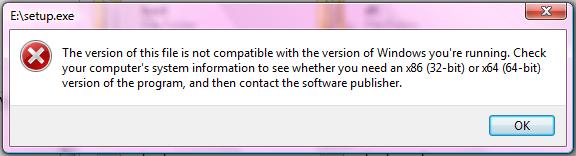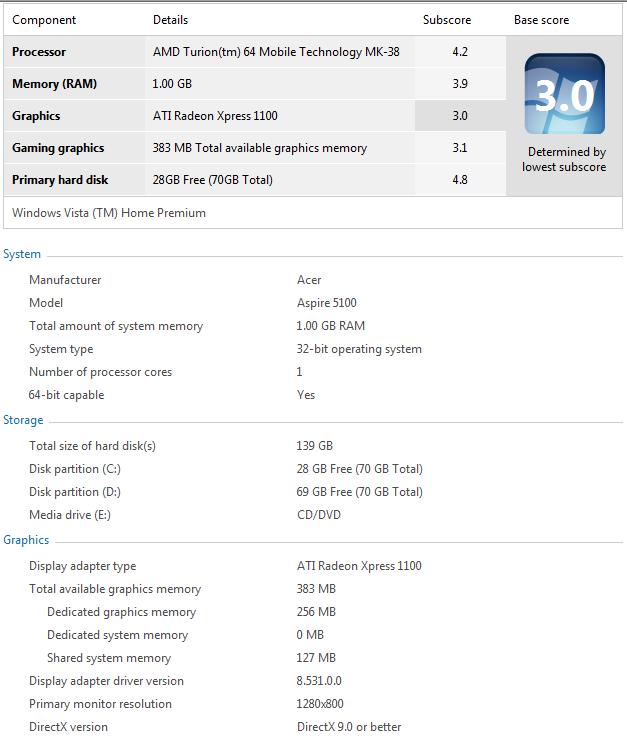New
#1
Win7 x64 install error: stating "wrong version" on Vista laptop... ?
[Note: I apologize in advance for the second-hand information... I will be seeing this in person in the morning, but thought I might go armed with some insight from you all. TIA!]
A daughter of a friend just bought Win7 Pro x64 from her university bookstore, and when she put the DVD into her laptop drive, she is greeted with a "wrong version" or "incorrect version" error message. She tells me she is running Vista (I am assuming x86) and that she has ~4GB of memory. Has anybody ever heard of something similar happening?
She told me that she has almost all of her info on an EHD, so I told her to backup whatever else she wanted to keep off of the HDD and when I visit tomorrow we will attempt to do the install, most likely a custom install for a fresh start (laptop ~2 years old).
Since I have read in several places here on the forums that the key included with the disc is good for both x64 and x86 versions of Win7, if it turns out that she has <4GB of RAM, is it possible to install the x86 from the disc? If so, is it easy to locate? If not, is there someplace we can dl it from? She tells me that she uses it mostly for Office (reports, presentations, etc) and used to run games on it (not sure what type), so I don't know if she would "need" x64 unless she has 4GB+ of RAM, right?
Any info would be greatly appreciated. If there are any specific questions I should be asking of her or things to look for when I am in front of the laptop, please let me know. I will check in here before I take off in the morning, and also follow-up with findings in the evening. Hopefully this is an easy fix and a custom install will do the trick, but I like to be prepared.
Thanks!
VSP


 Quote
Quote