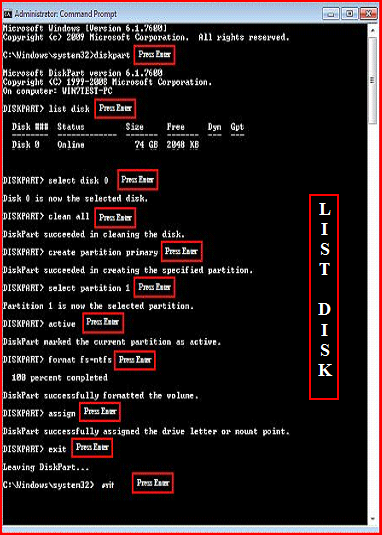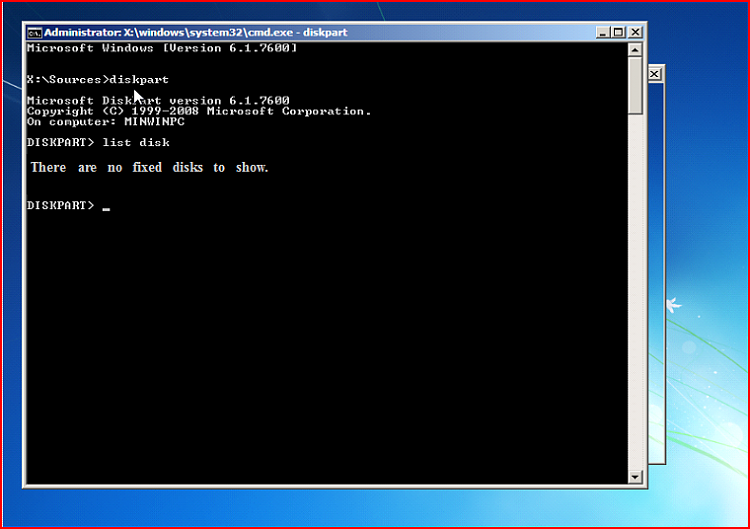New
#1
Windows 7 Installation Get's Stuck
After I format a partition and begin installing, it goes threw all of the steps and gets stuck on "installing updates". I've let it sit for 2 hours and still was stuck. I've tried a different disc, and even tried a usb. It still does the same thing. But I can install ubuntu on it and it works fine. and I don't get the option to turn off upgrades before it begins the installation.


 Quote
Quote